- Home /
Toon Shader using Surface Shader
Hi, so I've been learning how to make shaders in unity the last week, and I tried making a toon shader using the Surface Shader and the Vertex Fragment Shader. The look I want to achive is getting plain colors, I want to pixelate the screen later to get that limited pixel art color pallet. The problem is that when I use the Surface Shader, I get the color bading that I want, but the shadows look more complex that I want.  Look the dark areas and compare that to the Vertex Fragment Shader.
Look the dark areas and compare that to the Vertex Fragment Shader. 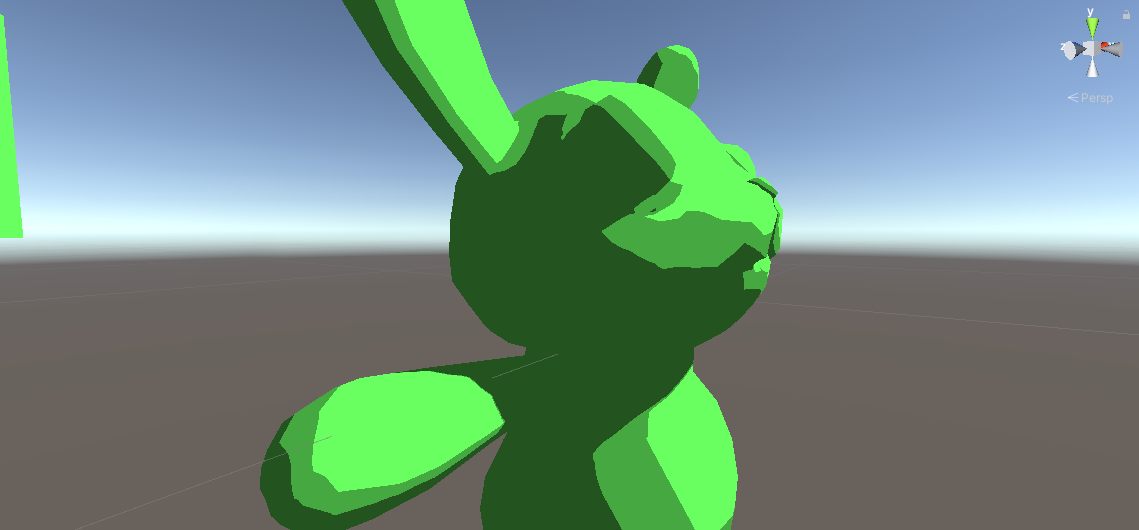 The later one has plain colors, but getting that shader to work using multiple lights is a pain for me right now. Is there any way to get the simple colors in the Surface Shader? is it getting light form global ilumination? I'm still new to unity :s
The later one has plain colors, but getting that shader to work using multiple lights is a pain for me right now. Is there any way to get the simple colors in the Surface Shader? is it getting light form global ilumination? I'm still new to unity :s
Here's the surface shader
Shader "Custom/ToonCustomLightModel"
{
Properties
{
_Color ("Color", Color) = (1,1,1,1)
}
SubShader
{
CGPROGRAM
#pragma surface surf BasicLambert
half4 LightingBasicLambert (SurfaceOutput s, half3 lightDir, half atten)
{
fixed NdotL = max(0, dot(s.Normal, lightDir));
fixed aux = NdotL * atten;
half4 c;
c.rgb = aux > 0.5 ? s.Albedo * _LightColor0.rgb * 1: s.Albedo * _LightColor0.rgb * 0.2;
c.a = s.Alpha;
return c;
}
struct Input
{
float2 uv_MainTex;
};
fixed4 _Color;
void surf (Input IN, inout SurfaceOutput o)
{
o.Albedo = _Color.rgb;
}
ENDCG
}
FallBack "Diffuse"
}
Your answer

Follow this Question
Related Questions
All my assets unaffected by light source 2 Answers
Can you get how much light is on the surface in a shader? 0 Answers
Lighting shader doesn't work outside spotlight 0 Answers
Shaders problem makes the gameobject invisible 0 Answers
Terrain Becomes Purple when assigning a Render Pipeline Asset. 0 Answers