- Home /
How to change a plain to a cloth
I have got a double sided plain (got it as a fbx file) that I want to use as bandana ends.
So I put two of these models in a scene and attach them to a sphere (the head of the character) I add a Interactive Cloth (collider) to the models.
Now I'm kinda getting stuck. Having a rigidbody on the sphere will result in me getting errors (all Actor::updateMassFromShape: Compute mesh inertia tensor failed...) because the child objects have an interactive cloth and the character will have a rigidbody.
Another small issue I have is that without the rigidbody there isn't much moving in the models (like it isn't a cloth, but a plain). The double sided plains consists of 48 tris and 64 quads.
So suggestions how to solve this?
Answer by LessThanEpic · Jan 26, 2015 at 05:55 PM
How are you attaching the models to the sphere? Normal game object parenting won't work. You need to use the AttachedColliders array on the InteractiveCloth. Also you might be having a problem if you're adding the InteractiveCloth component to an exisiting game object.
I would start with an empty game object and add the InteractiveCloth and ClothRenderer components to it. Then I'd set the Mesh property on the InteractiveCloth component (at which point you can select the mesh from your model) and the Material property on the Cloth renderer.
After that change the AttachedColliders size to 1 and drag the reference to your sphere into Element 0. Make sure that your cloth is touching the sphere otherwise the attachment won't work. Then you should be good.
(PS: the sphere should be able to have a rigid body, but the cloth doesn't need one)
Your answer

Follow this Question
Related Questions
Strange problem with cloth 2 Answers
Can you tell when an Interactive Cloth is colliding with another object? 1 Answer
Object is moving slower on other device (Android) 1 Answer
Tracked Ride Physics Simulation 0 Answers
How do you attach moving parts (moved by physics) to an animated character? (Secondary Animations) 1 Answer