- Home /
How do I adjust the lightmap parameters for objects in Unity 2018?
Hey guys,
I'm currently learning About precomputed realtime GI with this tutorial here: https://unity3d.com/de/learn/tutorials/topics/graphics/fine-tuning-lightmap-parameters?playlist=17102
Unfortunately, it seems to be built upon Unity Version 5 and some of the Screenshots don't fit the current Unity Editor any more. I'm using Unity 2018.2.9f1.
To be precise, I want to adjust the clustering resolution in my scene for specific objects, sothat the objects in the far distance get a much bigger cluster sizes than my foreground objects.
Now I'm at the point where the tutorial describes the following:
"Once created, a Lightmap Parameters asset can then be assigned to a Static MeshRenderer component.
- Select the GameObject that we wish to assign the Lightmap Parameters asset to in the Hierarchy window. The GameObject must be marked as Static and have a MeshRenderer component. - Open the Lighting window (Window > Lighting) and select the Object tab. - Use the Advanced Parameters drop-down menu to assign the Lightmap Parameters Asset to the GameObject. The ‘Edit’ button to the right of the Advanced Parameters drop-down menu can be used as a shortcut to modifying the Lightmap Parameters assigned to the selected object."
So, now my problem is: The screenshots don't fit the Editor design in Unity 2018 any more. There is no option to filter the scene for specific objects in the lighting window any more. And when I check the Mesh Renderer of any scene object, there is no field called "advanced parameters". However it's still possible to create a lightmap parameters asset. But how do I assign this to an object? Or is there a new, different way of fine tuning the cluster size for different parts of my scene?
Sorry for the long question and sorry if this has been asked before. I tried searching the Forums but couldn't find anything similar enough.
Answer by kziolkow · Sep 27, 2018 at 02:34 PM
Ok it seems like I've been blind before. The field is still there, but called "lightmap Parameters" and you can find it here: Object -> Mesh Renderer -> Lightmap Settings (Right below "Prioritize Illumination"). Just in case someone else stumbles upon this Problem, too.
Your answer

Follow this Question
Related Questions
Precomputed Realtime GI, while playing 1 Answer
Where is Enable precomputed realtime GI? 3 Answers
Can/Should I bake lightmaps in a completely dark room? 1 Answer
Weird GI UVs 1 Answer