- Home /
button with content in multiple colors
hey,
i want to have a button (and labels) that have multiple colors. i suppose there's no way to format the string that i pass as a parameter to the button command
GUI.Button(GetBuysellButtonArea(), "Buy XXX gold for YYY money)"); where the string is in white and XXX is in RED and YYY is in BLUE ?
any suggestions? my idea is to create an empty button with several labels, each using a different style on top of the button. but i seems like a bad idea. esepcially since i'm considering i want the text to be centered in th button area, and i have no idea how to do that by combining labels, even if i ue GUILayout.
Oded
i'm thinking i woudl like something like HT$$anonymous$$L where you can write
echo "buy XXX gold for YYY money";
Answer by qJake · Jun 08, 2010 at 10:29 PM
You cannot, as far as I know, color different words in a single label with different colors, and I honestly can't think of a way to do it, short of basically writing your own Label function (which would be a major pain). Have you considered using textures instead of labels? You can make a texture of the words you want to use (in one color, of the words that will always be the same), and then you can position the GUI.Labels in a different color with the number values that you want to fill in.
i decided to give this idea up :( i need string concatenation of dynamic variables, with different length (i.e. 1 gold vs 100000 gold) and i want it to be nice and centered. i tried some methods nothing worked good.
While it is technically possible to do what you want to do, it would be a pain in the ass to code it so it looked nice. Sorry you had to give up, nonetheless.
Answer by ytniu · Oct 27, 2011 at 12:49 PM
I think you can use FancyLabel - Multicolor and Multifont label. I didn't try with labels, but it should work.
Your answer