2D Sprites: Animator sync two animations using layers
In the animator, I have animations for the player and a weapon. At first I tried to play both animations together, but one will override the other, thus I stumbled upon layers. I've created a second layer for my weapon, set it to additive so it blends, and synced the layers so they fire at the same time. Both my events are firing, but either the weapon will show up or the player. I've tried changing the weight of each layer, but it's all or nothing.!
Any help would be appreciated! Thanks.
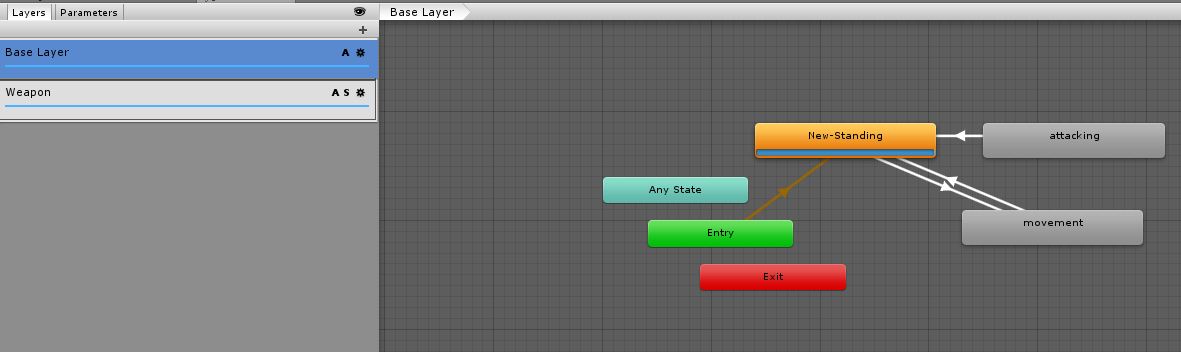
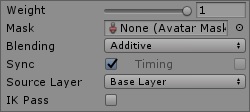
Answer by PersianKiller · Jan 18, 2018 at 08:16 AM
watch this nice and simple 2d tutorial , it will help you .(and don't use lots of layers)
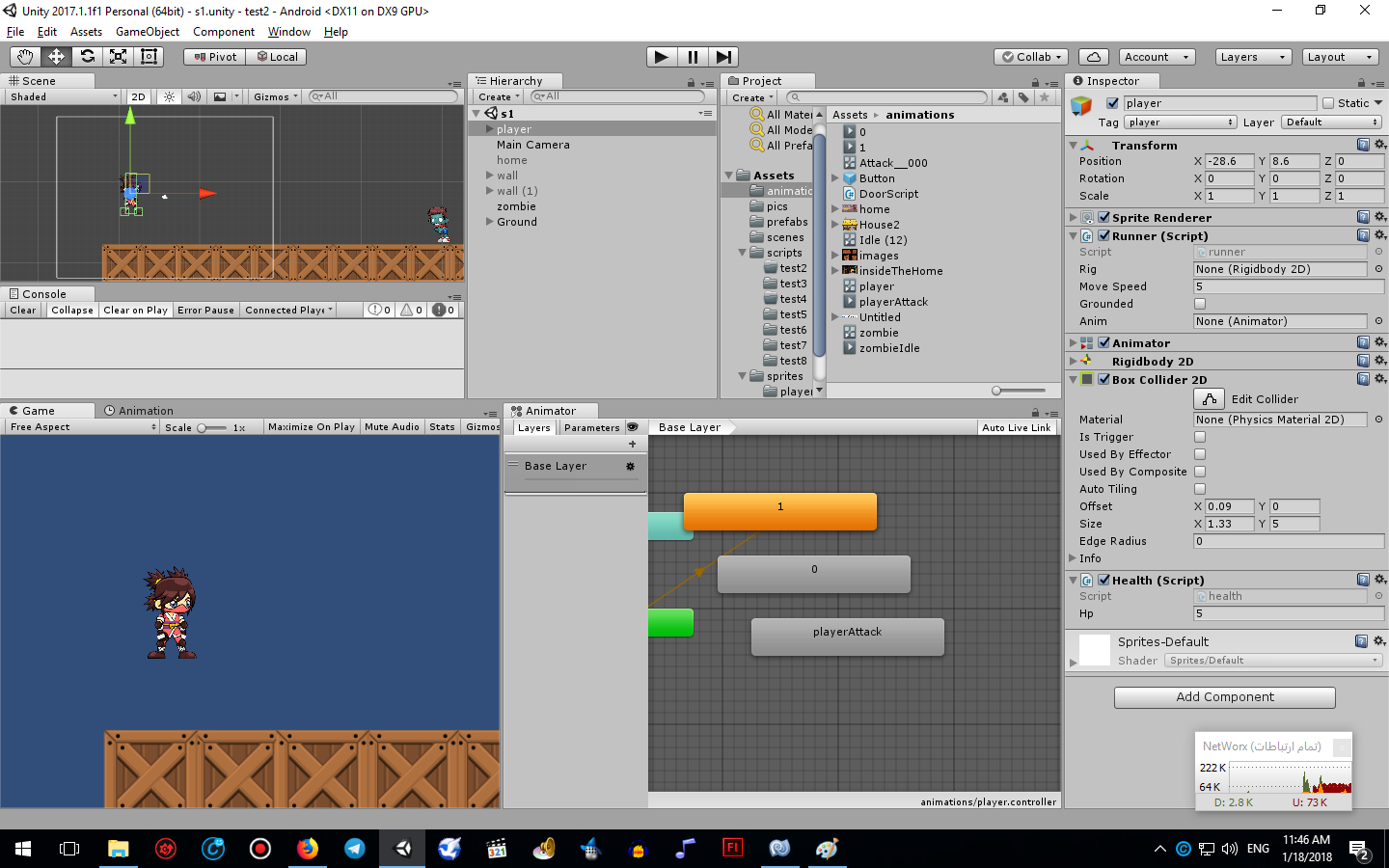
Thanks for linking the video. I learned a few things from it I didn't know. However, the way the sprite is animated isn't what I'm trying to accomplish. I'm trying to animate the weapons on top of the sprite, so I can switch weapons out without having to create a sprite sheet for each character/weapon combination. I got really close but I couldn't get it to play the weapon animation on top of the sprite for some strange reason. It would just play one or the other, even though they're both synced with the layers.
you're welcome ,if you want you can post an image from what you want ,cause my English is very bad and I didn't get what you want , maybe I could help you and also if you want to switch between weapons ,you don't need to create lots of animations.you don't even need to place your weapons in animation ,you can create only one animation and place weapons in player's Hand :)
Your answer