Unity 5.2 on Mac OS: Oculus Rift screen just blank white
My Oculus Rift DK2 is connected to my MacBook Pro. Oculus Runtime for OS X V0.5.0.1-beta is installed, the last Mac OS version. All the VR apps run perfectly: The demo scene in the RiftConfigUtil.app, the Tuscany Demo and others. Also those done with Unity.
Now I want to do my own VR apps in Unity 5.2. The Unity Documentation tells me: "5.1.0p1 onward works with Oculus Runtime 0.5.0.1-beta on Mac (10.9+)." (http://docs.unity3d.com/Manual/VRDevices-Oculus.html)
I set up my scene in Unity and enable the “Virtual Reality Supported” option in Player Settings. When I hit the Play button, I see my scene in the Game tab and this view also reacts to the Rift’s movements. There are no messages in the console. Everything seems to run fine. But the screen in my Rift is just blank and white. Nothing, only white (with eventually my mouse cursor on top).
I tried all display configurations, main monitor in the Rift and the other way round, with mirrored and extended display modes. The result stays the same.
What can I do? Is the documentation wrong? Is this a bug? If I cannot do what I planned, I have to send the Rift back. Thanks for any help!
Answer by Tilmn · Sep 25, 2015 at 07:05 AM
After exactly zero replies and help here … :((
I found a solution: I stepped back to Unity 5.1.1f1 and here it works perfectly.
Is this a bug in 5.2? Does 5.2 require Oculus Runtime 0.6.0+? That would be pretty stupid for the Mac OS version, because here the runtime is stuck at 5.0.1beta for the time being. Anyone have an idea? :((
Answer by jeraman · Sep 25, 2015 at 04:36 PM
Hello Tilmn,
Same problem here. Followed your suggestion, and now everything works fine. Thank you!
Have you reported a bug?
Cheers,
Good to hear this post was at least helpful to somebody! :) I don't know if or where I can file a bug.
It took me a while to discover that too: You can do it inside Unity itself (Help->Report a Bug).
Cheers,
Answer by Travis1125 · Dec 27, 2015 at 02:25 AM
Any updates on this being fixed? I am experiencing the same problem
Your answer