- Home /
How do I put a detail map into shader graph
Hello,
I am new to shader graph and I have some difficulty to put a detail map into a custom shader made with shader graph.
My problem is that I don't understant how to combine the value of abedo with the base maps and the normal value to the normal map. It is surely a basic question but I didn't find any answer that I could understand.
Can you help me please ?
Answer by claudiocho · Feb 24 at 11:55 PM
Create a property to your detail albedo and link to asample texture node. In the tilingOffset node, assing a secondary tile value, to allow control the scale of detail albedo without interference of baseMap and link to uv slot at sampletexture node. Then you need to set a distance when the detailMap will be visible. Use camera node position and position node set to world space. Link those 2 nodes to distance node, and use the distance as time in inverse inverselerp node. Use the value you set in distance as A value at inverseLerp, and set B value as 0. Saturate this result and multiply by detail albedo and add to baseMap. Do the same at detail normal and use the same normal value you use, and use normal blend node to blend the 2 normals. I dont know if it´s clear, my english is not so good, but basicaly this is how you use detail map.
Your answer

Follow this Question
Related Questions
Custom node for shader graph not allowing project to build. 1 Answer
How to make a nice shockwave ? 1 Answer
How to add shadow to shader graph materials? 1 Answer
shader graph: interaction of sky box shader and object shader 1 Answer
Custom Transparency shader occasionally losing transparency? 1 Answer