- Home /
UI: Execute action instead of "Navigation"
Hi, I'm making a dynamic list of buttons, since the number of buttons is fixed (five) but it manages any number of items, some are set as "interactable" and the others are not. What I want to do is to dynamically handle navigation. For example... if there are two active buttons I only place the explicit navigation to those who are interactable, so if I press "down" button on the second it takes me back to the first.
But what if the items are six? Can I tell Unity to exec a function if I press the "down" button (like increasing a counter and reloading button texts) or I need to disable navigation and do it manually? I'm using the new Input system but I'm not an expert, I'm just starting to learn how to use it!
Your answer

Follow this Question
Related Questions
TextMeshPro Dropdown navigation gamepad problem 0 Answers
Move through selected buttons one by one 0 Answers
How do I detect when UI events are triggered on *any object*? 1 Answer
Input Field issue with UI navigation system 0 Answers
How to solve event triggers blocking scrollview inputs in an inventory/menu? 2 Answers