- Home /
How to Make WebGl Export Work in All Browsers?
there is a problem using WebGL Export. i have an old browser chrom 48. that by default not support the WebGL. and it can NOT run the standard WebGL Sampls at http://webglsamples.org/WebGL2Samples/
the odd thing is this old browser runs the AngryBots Sample Perfectly at https://beta.unity3d.com/jonas/AngryBots/
there are other Online Big projects That I know They Are Using Unity WebGL Export And Runs Perfectly Good In All Kind Of browsers Without Enabling WebGL, or Suppurting Issues , Or Plugins and so on
i made a very simple unity project , just 3 sprite and a Convas Text with No c# code, and export it as WebGL , copy the Exported Files In to the Wamp WWW Folder , it Runs Good In Modern Browsers , But Fails to run In my Old Browser.
What Is the Trick Here??!!! What should I do?! If AngryBots Sample Run in my old Chorm, why my little Sample Not Run?! What i am Missing here?! what is the catch?!
any help will appritiated.
Answer by Bunny83 · Jan 13, 2018 at 12:55 PM
You can not simply make it work in all browsers. However the webGL samples you've linked are specifically WebGL2.0 samples which require OpenGL ES3 support. The WebGL 1.0 standard is supported in older browsers. By default Unity is set to automatically select the proper graphics API:
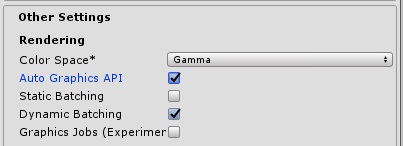
However you could even manually select which one you want to use:
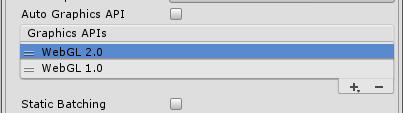
However keep in mind if you use any feature that requires OpenGL ES3 it might not run or may have rendering issues on WebGL 1.0 browsers.
@Bunny83 i tested the webGL1 solution . But No Luck with that. as i sayd befor , my simple project just have some sprites and a canvas Text, thats it...
not run on $$anonymous$$y old browser
Depending on which Unity version you use it's possible that certain browsers aren't supported anymore. As the development of Unity progresses we had several milestones which had dropped support for certain target platforms. For example as far as i know OpenGL ES2 is now the absolute $$anonymous$$imum. In the past we had OpenGL ES1 support for mobile. However with the current version you can no longer target such old devices.
I wouldn't even recommend to specifically create things for way outdated browsers as those have often massive security issues. $$anonymous$$y webgl builds even run on my firefox on my Android Nexus 7 (2012).
you mean that if i use older versions of unity it may works on older browser without any special trick , like AngryBots Example???
i have unity 2017.1.1f1 , other problem is the simple WebGL project export Not Run in Safary Browser too.....
the project owner specificly asked for support old browser without any configuration or plugins.
do you know wich version they used for AngryBots WebGL Example??!! or wich version was the first Support of Unity WebGL? i think the answer is the good start point for testing
Your answer