Textures all white after 5.6 migration
I just installed Unity 5.6 and migrated my existing project from Unity 5.5 to 5.6 Now all my imported 3d models show up all white in Game view (and in the build, where also some textured planes are not visible). In the editor everything looks normal. My models are .blend, .fbx and .obj files. None of them work anymore. How the hell did that happen? I need some real help here ...
I migrated primarily because I have nothing but problems with Global Illumination and I had the hope that 5.6 makes things better. But instead, nothing seems to work anymore ... could the all white texture problem be related to GI? Is there a way to disable GI entirely?
Please help :(
Answer by jen_at_floyd · Jun 13, 2017 at 01:48 PM
I had this happen to me during migration from 5.5 to 5.6 also. Luckily, no code or settings changes were needed to fix. Just clean your project folder and have Unity rebuild your library from scratch:
Close Unity.
Clean your project of any non-version-controlled files with
git clean -fxd.Open Unity and wait for it to rebuild your library.
After doing this, my textures returned to normal.
If you aren't using git for version control, #2 probably seems like gibberish. Sorry. Just deleting your Library folder should do it.
Your answer

Follow this Question
Related Questions
Graphic style ? 0 Answers
Wrong tangents on parts of model after importing model. 1 Answer
Imported Texture from blender render looks different then in unity 0 Answers
Questions about how to import a model from blender which will have several textures and materials 2 Answers
Problem trying to add realistic lighting in my scene 0 Answers