- Home /
Problem with smooth MouseLook script in webplayer
I'm using this smooth MouseLook script in a game I've created for the webplayer. Previously this game had been using the default MouseLook script that comes attached to the First Person Controller, and without any problems in the editor or the webplayer. I replaced it with the custom script, and while everything works fine in the editor, the script simply doesn't work once I've built the game. I can move my mouse around all I want, but the camera doesn't respond. All the other controls work, and I can even still use the mouse to select things in the pause menu when I pause the game, it's just the MouseLook script that refuses to obey input. This has me very confused, as I have no idea what this custom MouseLook script could be doing that the webplayer build doesn't understand, yet the standalone build does. I've also searched around, and I can't seem to find any posts regarding this issue. I'm also not very good with C#, so that just complicates things a little more for me. Could someone please help me understand what's going wrong?
This is the smooth MouseLook script:
using UnityEngine;
// Very simple smooth mouselook modifier for the MainCamera in Unity
// by Francis R. Griffiths-Keam - www.runningdimensions.com
[AddComponentMenu("Camera/Simple Smooth Mouse Look ")]
public class MouseLook : MonoBehaviour
{
public Vector2 _mouseAbsolute;
Vector2 _smoothMouse;
public Vector2 clampInDegrees = new Vector2(360, 180);
public bool lockCursor;
public Vector2 sensitivity = new Vector2(2, 2);
public Vector2 smoothing = new Vector2(3, 3);
public bool isCamera = false;
public Vector2 targetDirection;
public Vector2 targetCharacterDirection;
// Assign this if there's a parent object controlling motion, such as a Character Controller.
// Yaw rotation will affect this object instead of the camera if set.
public GameObject characterBody;
void Start()
{
// Set target direction to the camera's initial orientation.
targetDirection = transform.localRotation.eulerAngles;
// Set target direction for the character body to its inital state.
if (characterBody) targetCharacterDirection = characterBody.transform.localRotation.eulerAngles;
}
void Update()
{
if (isCamera == true)
{
// Ensure the cursor is always locked when set
Screen.lockCursor = lockCursor;
// Allow the script to clamp based on a desired target value.
var targetOrientation = Quaternion.Euler(targetDirection);
var targetCharacterOrientation = Quaternion.Euler(targetCharacterDirection);
// Get raw mouse input for a cleaner reading on more sensitive mice.
var mouseDelta = new Vector2(Input.GetAxisRaw("Mouse X"), Input.GetAxisRaw("Mouse Y"));
// Scale input against the sensitivity setting and multiply that against the smoothing value.
mouseDelta = Vector2.Scale(mouseDelta, new Vector2(sensitivity.x * smoothing.x, sensitivity.y * smoothing.y));
// Interpolate mouse movement over time to apply smoothing delta.
_smoothMouse.x = Mathf.Lerp(_smoothMouse.x, mouseDelta.x, 1f / smoothing.x);
_smoothMouse.y = Mathf.Lerp(_smoothMouse.y, mouseDelta.y, 1f / smoothing.y);
// Find the absolute mouse movement value from point zero.
_mouseAbsolute += _smoothMouse;
// Clamp and apply the local x value first, so as not to be affected by world transforms.
if (clampInDegrees.x < 360)
_mouseAbsolute.x = Mathf.Clamp(_mouseAbsolute.x, -clampInDegrees.x * 0.5f, clampInDegrees.x * 0.5f);
var xRotation = Quaternion.AngleAxis(-_mouseAbsolute.y, targetOrientation * Vector3.right);
transform.localRotation = xRotation;
// Then clamp and apply the global y value.
if (clampInDegrees.y < 360)
_mouseAbsolute.y = Mathf.Clamp(_mouseAbsolute.y, -clampInDegrees.y * 0.5f, clampInDegrees.y * 0.5f);
transform.localRotation *= targetOrientation;
// If there's a character body that acts as a parent to the camera
if (characterBody)
{
var yRotation = Quaternion.AngleAxis(_mouseAbsolute.x, characterBody.transform.up);
characterBody.transform.localRotation = yRotation;
characterBody.transform.localRotation *= targetCharacterOrientation;
}
else
{
var yRotation = Quaternion.AngleAxis(_mouseAbsolute.x, transform.InverseTransformDirection(Vector3.up));
transform.localRotation *= yRotation;
}
}
}
}
Nobody? It's kind of important that I resolve this, as I'm already a bit late. I've tried to figure this out on my own, but I simply can't. I'm asking here as a last resort, so could somebody please be so kind as to let me know what's wrong here?
Answer by SirBedlam · Feb 28, 2014 at 09:42 PM
Figured it out! Thanks to Statement for his suggestion to look in the output log. I still can't believe I never thought of that.
There were in fact errors in the log, which were telling me that my "mainData" file in the data folder of my build was corrupt. I looked this up, and fortunately was able to locate the problem. I still had the original "MouseLook" script that comes with Unity in a folder within my project, and the smooth MouseLook script I was trying to use was also titled "MouseLook", therefore creating a conflict between the two. Apparently a "corrupt mainData" error is sometimes caused by duplicate scripts, even if Unity doesn't tell you in the editor that there are duplicates, which apparently it doesn't always do.
I hope this helps resolve the issue for anyone else who might encounter it and happen to stumble upon this page.
Answer by Statement · Dec 23, 2013 at 06:06 PM
Works for me.
Created a new project
Attached script to camera
Checked Is Camera
Created some cubes and a light so I have a frame of reference to look at
Build & Run to Webplayer
Environment:
Unity 4.3.2f1
Firefox 26.0
Windows 7 Ultimate
Try the same in a brand new project.
You should check your webplayer log file for clues, like errors or warnings.
I've reverted back to using the original $$anonymous$$ouseLook script Unity provides, so I'm no longer in need of a solution for this. I do appreciate your thorough answer, however, and I'll remember to check the log file if I decide to once again try the smooth $$anonymous$$ouseLook script in the future. I hadn't even thought of that, thank you.
Your answer