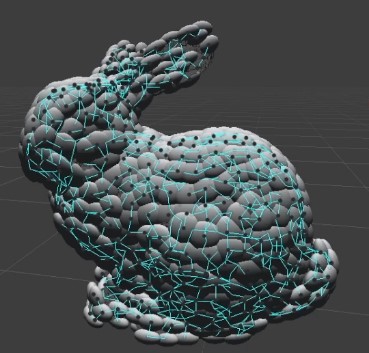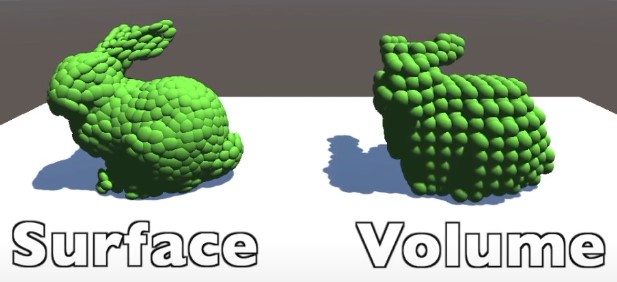- Home /
Changing mesh collider's mesh cause objects go into mesh.
I am simulating jelly mesh with position based dynamics. I need to change mesh vertices and the collider need to change but sudden changes cause that some of objects go into mesh. I have simple code that follows second objects vertices as target vertices. I am not using dots or havok for now. But is there solution on dots side?@andrew-lukasik
targets = meshFilterMain.mesh.vertices;
Profiler.BeginSample("MyPieceOfCode");
for (int i = 0; i < vertices.Length; i++)
{
speeds[i] += changeSpeed *Time.fixedDeltaTime* (targets[i] - vertices[i]);
vertices[i] += speeds[i]*spring*Time.fixedDeltaTime;
speeds[i] *= damping*Time.fixedDeltaTime;
}
Answer by andrew-lukasik · Oct 03, 2021 at 09:26 PM
simulating jelly mesh (...)
Generally speaking, MeshCollider is optimized to represent static (not moving) rigid body objects. Forcing it to be a soft body is outside it's specification. So what you're doing now is hacking something to do things it's is just not designed for; it can be done, but expect issues.
What you may want to do instead is to simulate your soft body as a lot of RigidBody SphereColliders and move corresponding mesh vertices along with them (the same way bones move vertices in character animation). This will get rid of MeshCollider, sudden intersections and open up you a path for multi-threaded dots physics as an option.
Note: Don't expect this to be easy.
Here is an example of this, made by a pro:
Thanks for answer . I have new question about dots. I used old code from u helped but dont work this time. Also I tried raise collide events and trigger events.
Your answer