Colors get messed up when I click play
I have this game that, when I press play, the colors get very strange and distorted. When I launch the project the colors are normal, but the moment I press play, they get weird. I have my build settings on android and I just set up this small test scene to check if it would work in a different scene in the same project and everything worked fine. The UI is the only thing that is getting messed up as well.
The only problem is with this one scene and I'm not sure whats causing it to happen.
The first picture is what the colors look like when I start up the project (NORMAL) The second picture is what those colors turn into when I click play (WEIRD) 
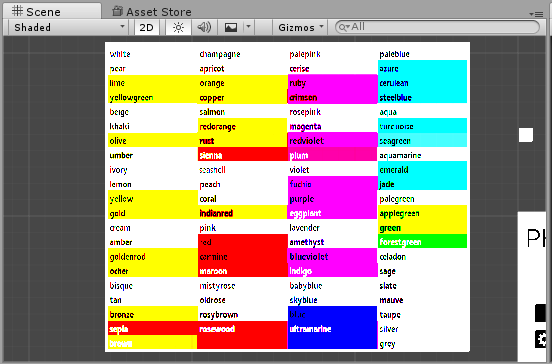
Those colors stay like that until I decide if I want to close the project and re-open it. Then they're back to normal.
I'm not sure if I should mention I'm using player prefs on some things but I don't think that's the problem.
Your code may cause the problem. It seems all the colors components are rounded to 0 or 1, causing your colors to be either pure red, pure yellow, pure blue, pure magenta, pure green, pure white, ....
Answer by Porax10 · May 08, 2017 at 11:21 PM
I fixed my problem...the problem was that I was changing a certain image material by script and if that image did not have a material, the default one was assigned...and so that means I would change the default material for all images because they all use the same one.
And so what I'm doing now is going into each image that was in my scene and changing the default material to be the Sprite default material (the square one). And it happened to fix it.
This is where I found my answer: http://answers.unity3d.com/questions/1341303/upgrade-to-unity-56-default-material-issue.html
Your answer