Question by
miteshchakma · Dec 19, 2015 at 09:20 PM ·
movement scriptmove an object
input.getaxis returning -1 by default
using UnityEngine; using System.Collections;
public class Player : MonoBehaviour {
public float speed = 8.0f;
public float maxVelocity =3.0f;
// Use this for initialization
void Start () {
}
// Update is called once per frame
void Update () {
float force = 0.0f;
float velocity = Mathf.Abs (GetComponent<Rigidbody2D>().velocity.x);
float h = Input.GetAxis ("Horizontal"); //getting input along x-axis only
Debug.Log (h);
if (h > 0) {
if (velocity < maxVelocity) {
force = speed;
}
Vector3 scale = transform.localScale;
scale.x = 1;
transform.localScale = scale;
} else if (h < 0) {
if (velocity < maxVelocity) {
force = -speed;
}
Vector3 scale = transform.localScale;
scale.x = -1;
transform.localScale = scale;
}
GetComponent<Rigidbody2D>().AddForce (new Vector2 (force, 0));
}
}
Comment
Is it logging -1 every frame?
Try unplugging any joysticks. Perhaps you have a joystick tucked away somewhere where something is pushing the stick.
yap it is logging -1 every frame .
I did not attached any joysticks, it is giving -1 by default
Your answer

Follow this Question
Related Questions
SImple, but how do I check a game object's position in an If statement? 1 Answer
how do i fix the compiler errors on unity 5? i have tried everything there is to try. 0 Answers
Y-axis movement stuck. Help me please :c,Not Moving by pressing Button :C. Help me please 0 Answers
Object Manipulation and a foreign object 0 Answers
Move gameobject when clicking on another gameobject 1 Answer