Strange rotation behaviour
Hello everyone, complete beginner here. I'm currently working on a sort of isometric endless-wave-survival type of game, and gotten some aspects of it to work, but now when I've tried to use my own model for a player, when rotating him with my mouse he flips over and lays straight on his stomach for some reason.
I can still move him around, and he does face cursor, although with his head instead of with his weapon.
I've tried the same script that I'm using on the Ethan character that is in the standard asset folder, and it works on him, so I guess it has something to do with the orientation of my model. It's modelled in 3Ds Max, and I set the Y-axis to be up.
Also, if I add any animations to my character, the rotation function stopps working aswell. Pics of how it looks and how I'd like it to look: http://imgur.com/a/2IHtH (The cursor is off to the right in the first pic)
I can add that all my models that I import from 3Ds max has a X-rotation of 270 when dragging them into the scene.
Script used (From the Tutorials):
// Create a ray from the mouse cursor on screen in the direction of the camera.
Ray camRay = Camera.main.ScreenPointToRay (Input.mousePosition);
// Create a RaycastHit variable to store information about what was hit by the ray.
RaycastHit floorHit;
// Perform the raycast and if it hits something on the floor layer...
if(Physics.Raycast (camRay, out floorHit, camRayLength, floorMask))
{
// Create a vector from the player to the point on the floor the raycast from the mouse hit.
Vector3 playerToMouse = floorHit.point - transform.position;
// Ensure the vector is entirely along the floor plane.
playerToMouse.y = 0f;
// Create a quaternion (rotation) based on looking down the vector from the player to the mouse.
Quaternion newRotation = Quaternion.LookRotation (playerToMouse);
// Set the player's rotation to this new rotation.
playerRigidbody.MoveRotation (newRotation);
Thank in advance guys!
Your answer

Follow this Question
Related Questions
Camera Rotation every time a key is pressed 0 Answers
How can I make the camera not overreach a limit of rotation one axis. 0 Answers
How can I determine which direction the player is moving based on mouse rotation direction? 1 Answer
Movement of a sphere 0 Answers
Problem with player direction using virtual joysticks 0 Answers