- Home /
Question by
Kinkladze11 · Nov 14, 2017 at 11:38 AM ·
buildbuild-errorgoogle play gamesgoogle
Google Play Games Integration issue - CommandInvokationFailure: Failed to re-package resources.
So, I've imported the latest Google Play Games package from GitHub and followed the initial setup instructions.
Problem is when I try to build I get the error :-
CommandInvokationFailure: Failed to re-package resources.
As per console message :-
CommandInvokationFailure: Failed to re-package resources.
D:\Program Files\Android\android-sdk\build-tools\27.0.1\aapt.exe package --auto-add-overlay -v -f -m -J "gen" -M "AndroidManifest.xml" -S "res" -I "D:/Program Files/Android/android-sdk\platforms\android-27\android.jar" -F bin/resources.ap_ --extra-packages com.google.example.games.mainlibproj:com.unity3d.ads -S "E:\Users\Administrator\Documents\CircleBreakout\Temp\StagingArea\android-libraries\unity-ads\res"
stderr[
AndroidManifest.xml:21: error: Error: No resource found that matches the given name (at 'value' with value '@integer/google_play_services_version').
]
stdout[
Configurations:
(default)
Files:
AndroidManifest.xml
Src: () AndroidManifest.xml
Resource Dirs:
Including resources from package: D:\Program Files\Android\android-sdk\platforms\android-27\android.jar
applyFileOverlay for drawable
trying overlaySet Key=app_banner.png
trying overlaySet Key=app_icon.png
applyFileOverlay for layout
applyFileOverlay for anim
applyFileOverlay for animator
applyFileOverlay for interpolator
applyFileOverlay for transition
applyFileOverlay for xml
applyFileOverlay for raw
applyFileOverlay for color
applyFileOverlay for menu
applyFileOverlay for font
applyFileOverlay for mipmap
Processing image: res\drawable-xhdpi\app_banner.png
Processing image: res\drawable-mdpi\app_icon.png
(processed image res\drawable-mdpi\app_icon.png: 90% size of source)
(processed image res\drawable-xhdpi\app_banner.png: 93% size of source)
(new resource id app_banner from xhdpi-v4\drawable\app_banner.png #generated)
(new resource id app_icon from mdpi-v4\drawable\app_icon.png #generated)
]
exit code: 1
UnityEditor.Android.Command.Run (System.Diagnostics.ProcessStartInfo psi, UnityEditor.Android.WaitingForProcessToExit waitingForProcessToExit, System.String errorMsg)
UnityEditor.Android.PostProcessor.Tasks.TasksCommon.Exec (System.String command, System.String args, System.String workingdir, System.String errorMsg, Int32 retriesOnFailure)
UnityEditor.HostView:OnGUI()
I've spent a lot of time searching through solutions but none have worked.
Any help greatly appreciated.
Comment
Your answer

Follow this Question
Related Questions
UnauthorizedAccessException during Unity Build for Android 2 Answers
Distribute terrain in zones 3 Answers
Google thinks, my app is signed in debug mode. 1 Answer
Silent Android build failure 7 Answers
APK Builder Failed 2 Answers