- Home /
How to instantiate multiple sprites without creating animation?
How to instantiate multiple sprites without creating animation? Currently when I drag and drop 200 small sprites on my scene I get input dialog asking for creating animation.I don't want to create any kind of animation. I simply want to see all my objects on the screen at the same place.Before this was working , now it doesn't work any more.
I found possible solution that doesn't work here: http://forum.unity3d.com/threads/how-to-prevent-creating-animation-when-dragging-multiple-sprites-into-the-hierarchy.281566/ The reason it doesn't work is because Selection.objects.OfType() doesn't return the selection as sprites, but as a Texture2D, so later it becomes problematic when creating the game object.
Thank you in advance.
Your answer

Follow this Question
Related Questions
Create UI elements dynamically on Unity 4.6 2 Answers
Is there a way to live-update script-controlled UI formatting in the editor? 1 Answer
How do you get a list of project scripts at edit-time? 4 Answers
UI Button and Color Tint Transition issue 0 Answers
GUI Editior Script not working in ( Unity 2019.x ) 0 Answers