Strange White Circles on Trees?
I am very new to Unity and I will need things explained very simply. I have created a new terrain and added trees, but I'm getting a ton of white circles on my trees. They appear like this in scene view and game view as well. I've seen some talk about changing a Standard Shader and something about Rendering, but none of that makes sense to me and I do not know where to find them. I feel like a blind person trying to navigate a subway. Can anyone help me in very simplistic terms?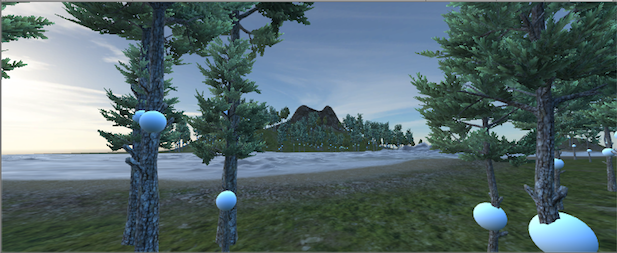
Having the same problem. Can you link/P$$anonymous$$ the link you saw about the shaders?
They would appear to just be spheres attached to the tree object, most likely for collision detection. Try placing the tree by itself in the scene view (would be in Standard Assets-Environment-Speed Tree), clicking on the sphere then deleting it and applying the prefab (select the tree, and at the top of the inspector hit "Apply").
Answer by ben-britton · Aug 09, 2016 at 10:59 AM
i am a different user with the same issue: the circles appear on Free Speedtree trees (don't know if they appear on other types of trees. so you cannot just place a Free Speedtree into a scene without a terrain. they can only be placed with the tree tool in the terrain editor. the white spheres CANNOT be clicked. they ignore the mouse. even upon removing the tree, the white sphere remains. it seems to be embedded in the terrain data and the scripting reference vaguely glosses over the tree data in the terrain file but provides no details on how to clear or edit it except with the terrain editor which does NOT clear or delete the white spheres. maybe the IDV tree editor tool has a way to remove them, i dont know, but i should not have to buy it just to clear the stupid white spheres of my carefully built terrain.
i am surprised frankly that unity has not resolved this yet. let's please get it fixed, people.
You definitely can place speed trees without a terrain, I do it all the time. All you have to do is place the prefab, then make the changes you need there.
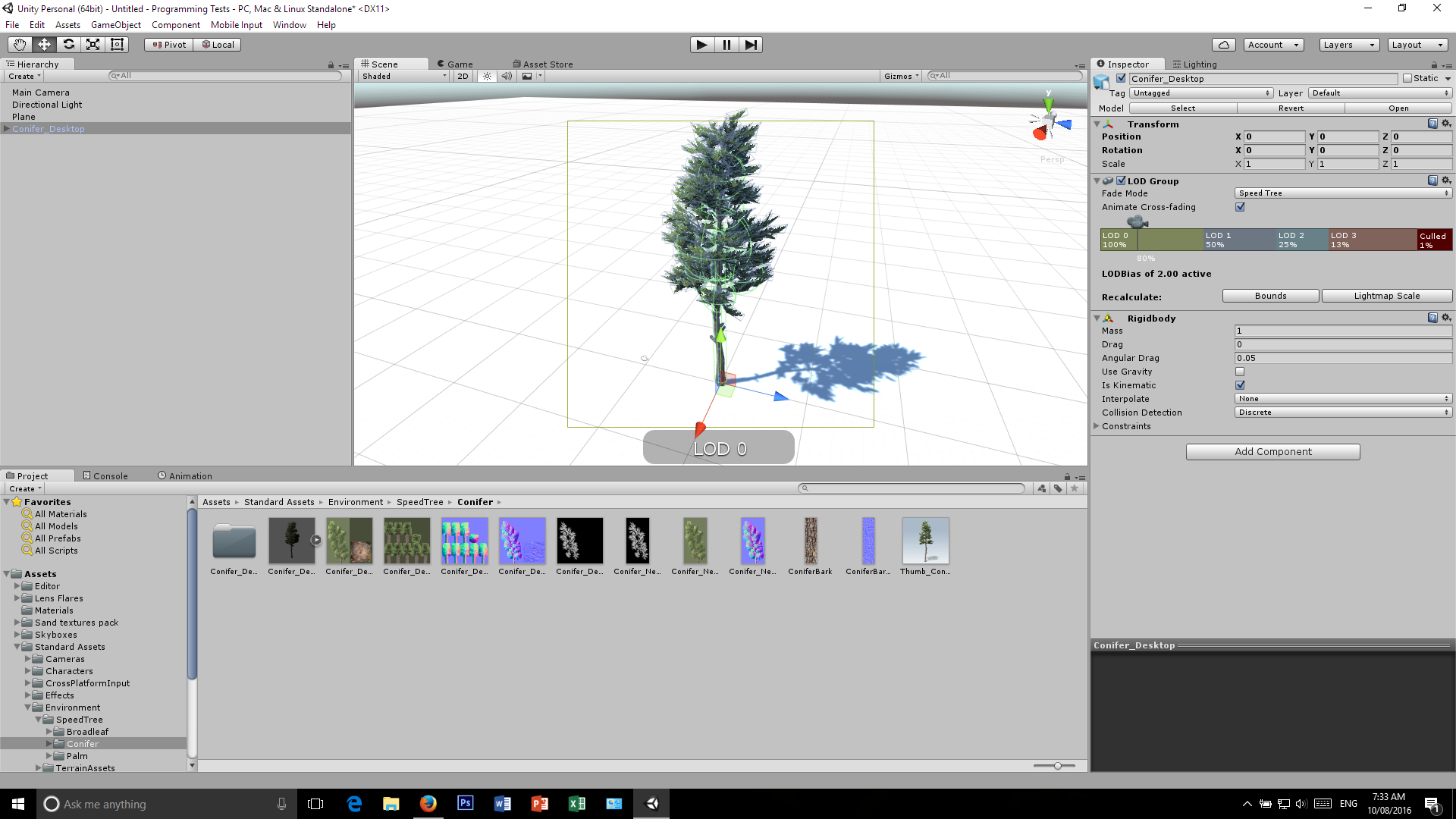
Answer by code_11 · Aug 10, 2016 at 01:40 PM
It seems like these spheres are just a visual help for the developer. Although they appear both in the scene and game views and have some interesting behavior (can't be deleted, remain after tree is removed etc), when I built the game they disappeared.
Hopefully this should alleviate some concerns, although I can't help but admit that its a puzzling user interface decision.
another user showed me (thanks!) that the little white balls are gizmos for light probes; they can be removed from game view and scene view by clicking on "Gizmos" in the upper right of the Game View or Scene View windows, then unclicking "Light Probes"... Voila. strange that they appear by default, and that they remain after deleting/removing trees...
hoping this helps others, thank you Unity community!
Answer by MrScrumbles001 · Feb 04, 2017 at 02:59 AM
I recently discovered these spheres are to do with light probes... if you delete the trees the spheres remain, however once you re-bake lighting they will only appear on trees.
Answer by Sneakypizza5776 · Feb 14, 2017 at 06:35 AM
I found the problem go to the terrain settings and disable " bake light propers fo..." and all the dots will go
hope it works ;)
Your answer

Follow this Question
Related Questions
I can see the objects through the terrain. 1 Answer
All of my water prefabs from the environment assets are pink. 2 Answers
Transparrent Trees 0 Answers
Problem using Raise or Lower terrain & Terrain Tools 0 Answers
Trees not casting shadows properly 1 Answer
