How remove packages in 2021.2?
How do I remove packages I don't use?
I have never seen this in any previous release of Unity. In 2021.2 betas this was not an issue either.I am trying to control what packages are installed and remove things I don't use. When uninstalling a package, Visual Studio Code Editor for example. The package disappears and then returns with a lock next to it. If you unlock and try to remove the remove button is greyed out?
Am I missing something or did the process change?
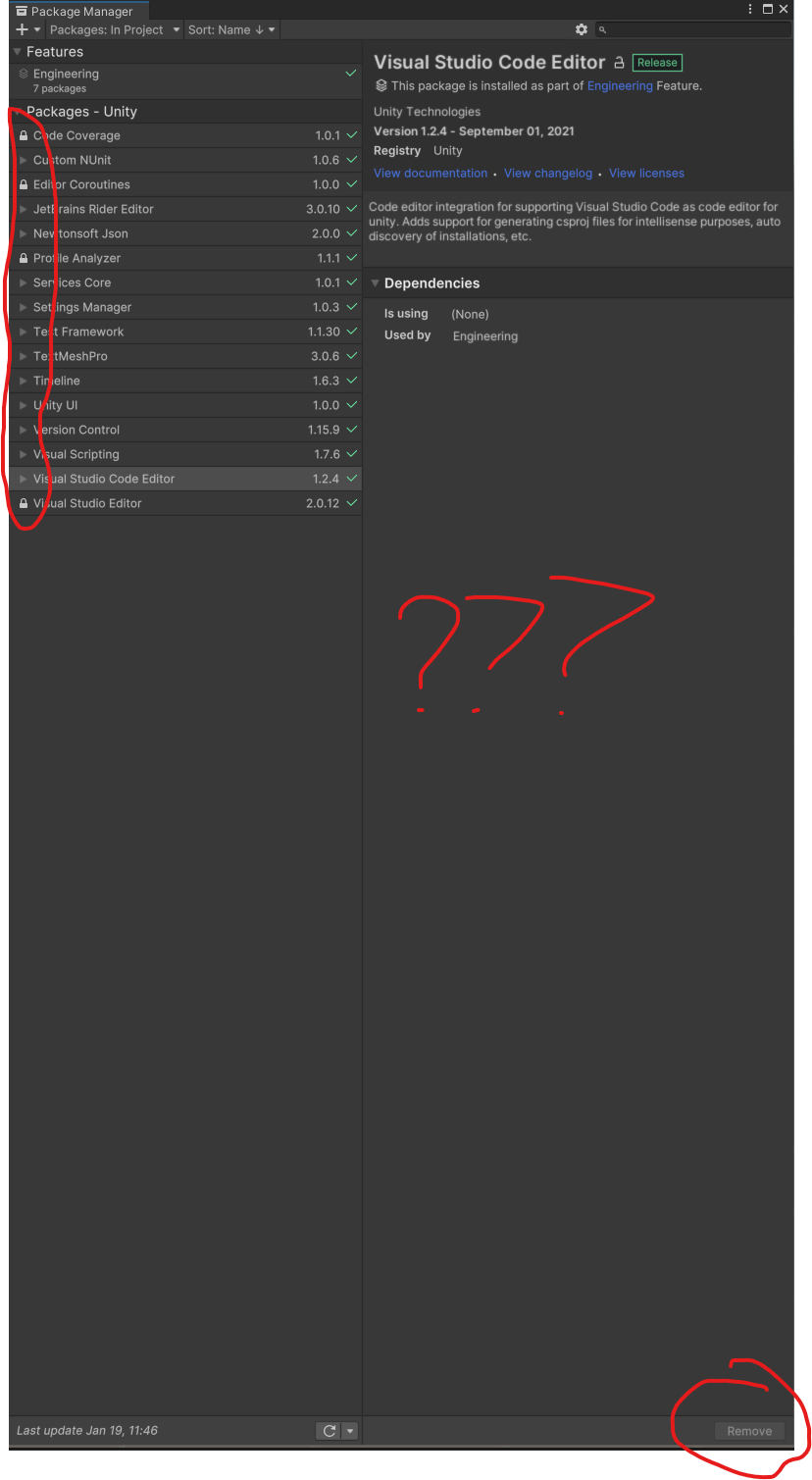
Your answer

Follow this Question
Related Questions
resolving packages repeating¨ 1 Answer
[SOLVED] Copying assembly from 'Temp/....dll' to 'Library/...' failed (project stucked) 0 Answers
How to prevent resetting of the files present in Packages section 0 Answers
Why does the Unity Manual say that Pro Builder has a cut tool when it does not? 0 Answers