Question by
zivitamarsion · Feb 22, 2021 at 10:07 PM ·
camera3dresolutionrendertexturequality
Unity 3D - Render texture from camera low resolution and quality
I created a render texture and attached it to my camera. I put the texture on an object, and the quality is really low, also the resolution. In scene mode, it looks good, but in-game mode, it looks bad. So I tried to increase the size of the texture. It helped but it really slows down my game. A lot of stacks and low FPS, when I set it to the best size.
How can I set the texture to show the best resolution and quality without slow my game?
This how it looks bad in-game mode:
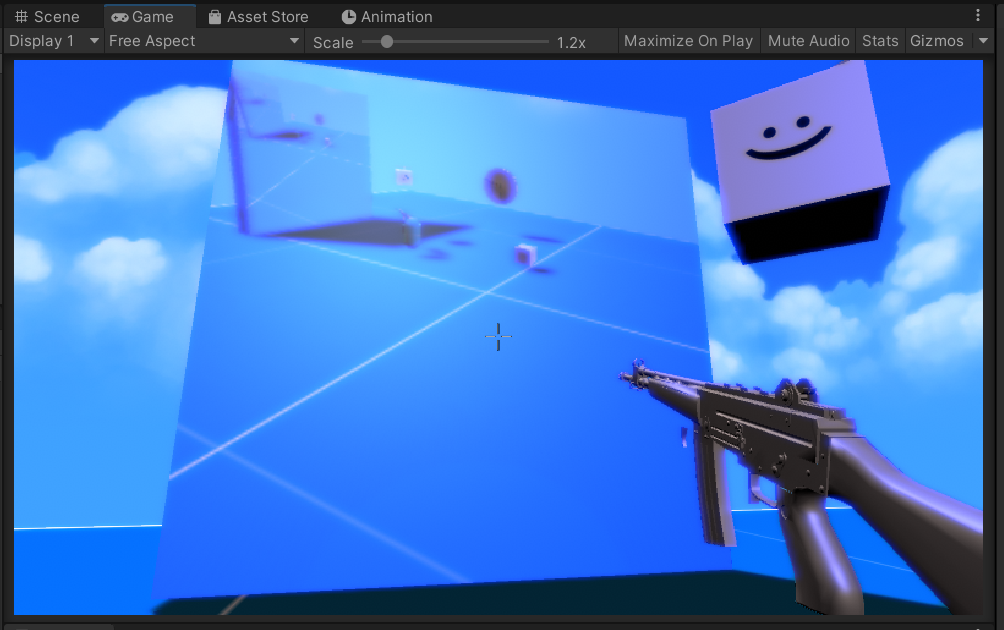
צילום-מסך-60.png
(502.8 kB)
Comment
Answer by Neo_Ember_Arts · Nov 24, 2021 at 10:11 PM
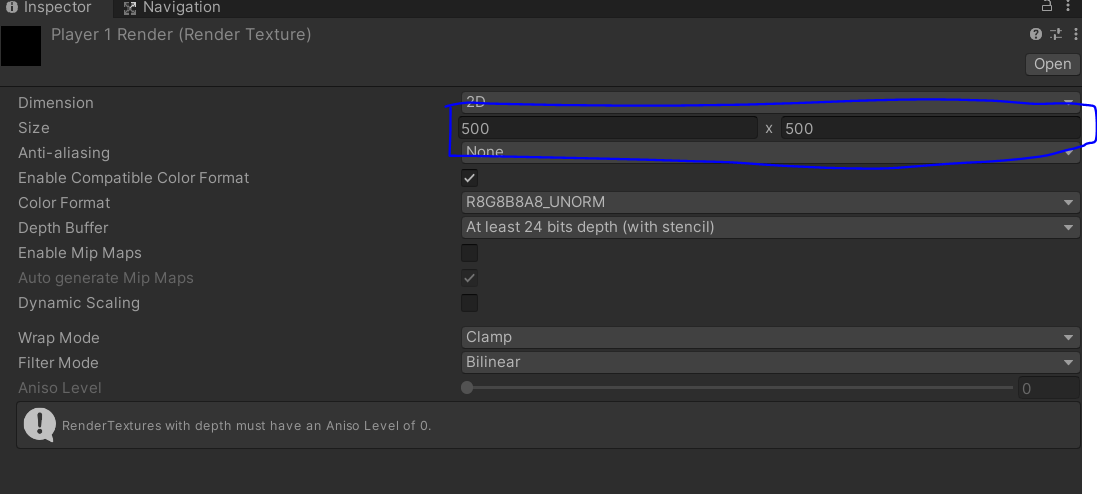
Change the size of the render texture to something like 500x500
image-2021-11-24-104855.png
(52.4 kB)
Your answer