Overlay in combination with HDR colors,
I am creating a 2D application that uses HDR colors on some components in order to use a bloom effect in post processing.
Using a canvas image, I am trying to create an overlay for a menu that is black and 80% opaque. The components using HDR shine right through the overlay, probably because the intensity of the colors is so high. This makes the menu unreadable. How can I create an overlay so that the intensity of all HDR colors of underlying components are displayed like regular colors?,
Answer by fortylabs · Feb 21, 2021 at 10:05 PM
I found that the way to go is to use camera stacking using a base and overlay camera. The base camera renders the game world and applies the bloom effect. The overlay then camera renders the UI on top.
Your answer

Follow this Question
Related Questions
How to tell when a user is done interacting with UI.Slider? 0 Answers
how to make content fit a UI panel 0 Answers
detect any UI action 1 Answer
Dynamic Menu C# 0 Answers