- Home /
Specifying a high quality background image for iPad
Hi all,
We are having an iOS game created for us by a developer using Unity. We are testing his progress on the iPhone 5 and also iPad 3.
On the iPad the background image we have supplied is very blurry. He says that he has to use a background image at 1024 x 768 pixels, which looks OK on the iPhone, but terrible on iPad.
Its a simple background texture, as a JPEG, and it doesn't move or do anything clever. Is there not a way of making this better, perhaps:
1) Specifying different background images for different devices using code?
2) Using a larger image which is scaled down on iPhone, but shows at its natural size on an iPad
3) Using a larger image which fills the screen on an iPad, but on iPhone you only see a small part of the image (the rest just goes off the edges out of view)
4) Specify a "tile" of the background which seamlessly repeats, so nothing gets stretched on the iPad, we just get more of these tiles to fill the screen
Any other solutions we can try? Currently he is saying that nothing can be done, iPad will be blurry. Which I find a bit odd. Surely there's ways to make it better?
Many thanks!
Answer by Fattie · May 06, 2013 at 05:50 AM
Hey Dan, you will now be flooded with developers here telling you "That person is an idiot! Hire us!" :-)
"Specifying different background images for different devices using code?"
yes that's exactly correct. it's very simple.
(JUst a note - for your splash screens (launch images), you don't even need code. you just drop the relevant files on to the relevant holes in the Unity editor.)
Re (2), no just (very simply) you supply one for each. (3) and (4) are totally wrong, see (1)
Note that this is the same in either a "native" or "from-unity" iOS app.
BTW it sounds like this is a 2.5D game? It would be easier if you edit and make a quick note what sort of game you're talking about, cheers
@Fattie what if the game is a long 2D platformer? Would you still advise to keep different resolutions of each and every sprite??
Your answer