- Home /
How can i make my sprites look crisp like in scene mode ?
Hi i have this problem that i cant solve, my sprites look good in scene mode but are pixelated in the game mode and i cant figure out why or how to make them look normal, any help would be appriciated, im attaching 2 screenshots here with sprite settings as well
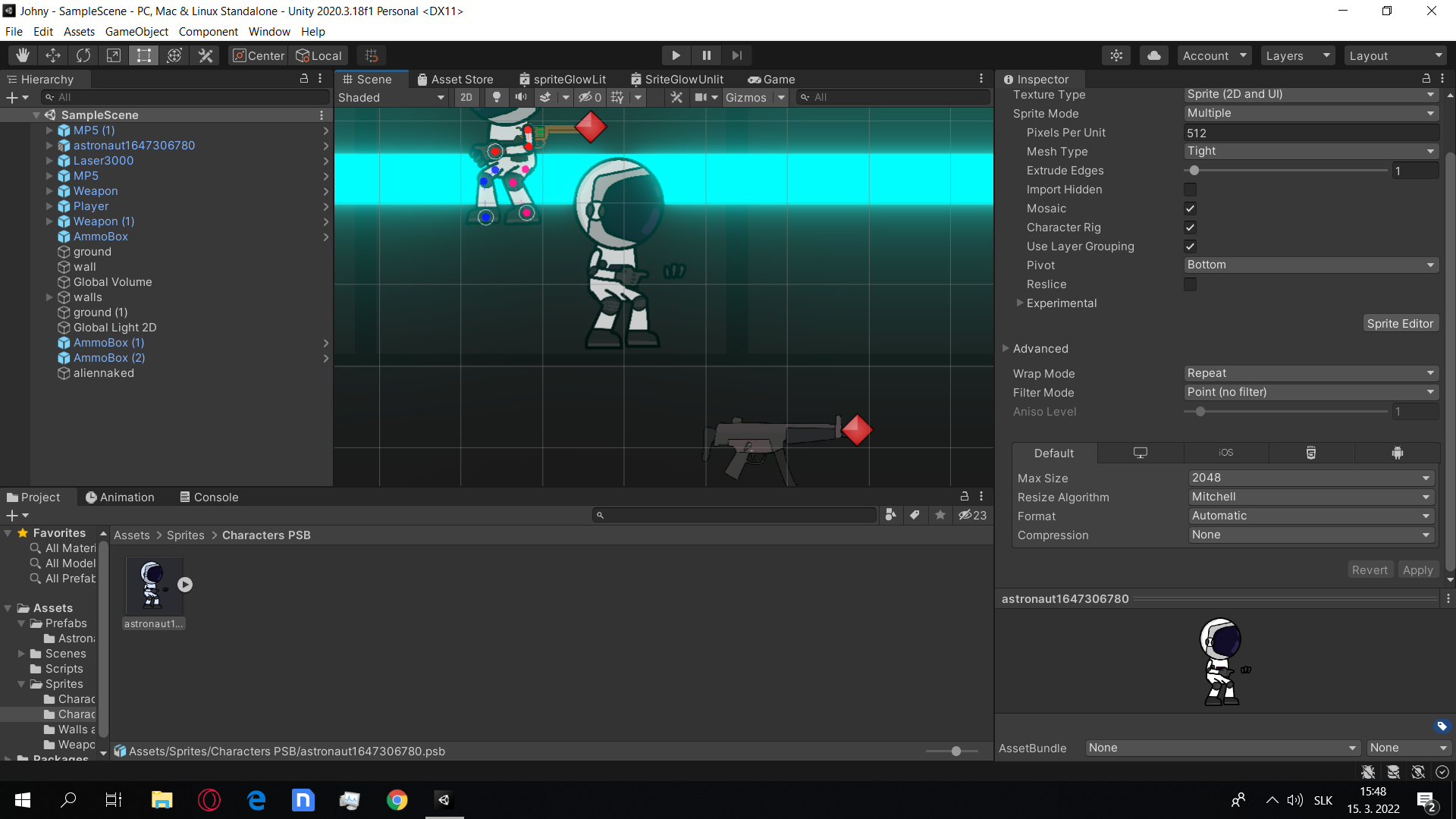 this is the scene mod sprites look good
this is the scene mod sprites look good
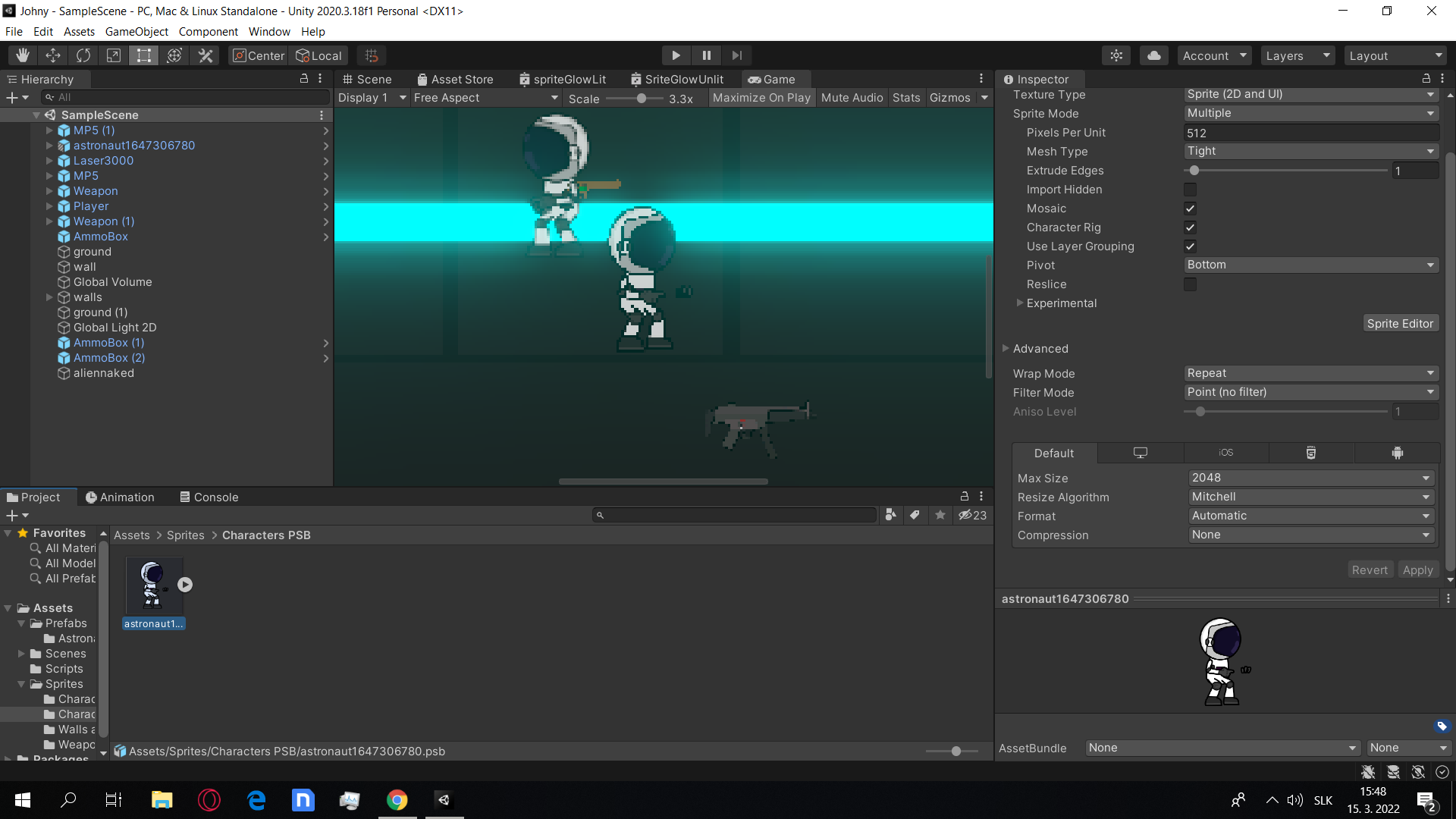 this is the game mode it looks awful both player character and weapons
this is the game mode it looks awful both player character and weapons
Answer by Tondoy · Mar 15 at 05:28 PM
Hi, the pixelation is probably caused by the scale of your game view. Next to the "Maximize On Play" button there is a slider, which controlls the game view scale. On your screenshot the scale is set to 3.3x. If you set the scale back to 1x, your sprites should look crisp and like in the scene view.
Answer by kpcttobee · Mar 15 at 06:03 PM
I set the scale to 3.3x just so you can see it better it looks same in game mode, maybe not that much pixelated but still its visible
Ok. Does your sprite-asset´s filter mode need to be set to "Point"? A "Bilinear" filter mode could smooth your sprite out.
Answer by Pangamini · Mar 15 at 09:46 PM
If you are using sprite atlas, it has its own filtering and compression settings, and sprite atlas AFAIK is only used in play mode. Could that be the issue?
Your answer