Edit InputManager.asset via script - Not a repeat question exactly
So I know its been asked before. I have spent the hole day hitting my head against a wall with forums and other websites. Everything leads to a unity asset or "It cannot be done" - But I have done it before...
Almost two years ago when I started working with controllers I found a script somebody wrote that populated the InputManager when the game was run and the script was accessed. It wiped everything and filled it with all controller info I needed, but for windows. So I ended up manually editing the InputManager with the main wiki reference on xbox bindings.
That was ok for then, but now Im writing for multiple platforms. I have been over the internet with a fine comb and magnifying glass and I cannot remember what I searched to come across the article were I got the script, or its been deleted.
So I beg for someone who actually knows to give me some information on this, I know it is possible so no need to comment with it cannot be done or alternative assets.
If all else fails, Im sure this is not possible but if there is a way to apply/swap the InputManager.asset in runtime that will suffice. I can can have one for each OS and then just detect which one its run on and swap on start.
Thank you in advance, I'm getting so annoyed with this right now I have to ask the web :)
Your answer

Follow this Question
Related Questions
Jump problem animation 0 Answers
Input Manager 2 Players with 2 Controllers using buttons 0 Answers
Editing input manager values from c# script? 1 Answer