Unity Auto Update Failed
I am currently having Auto Update Issues with the Unity Web player. I know there are many existing threads on this but I have tried the solutions given in each with no luck. I might be a corner case as I am running the 64 bit version of Windows Xp but up until mid august unity was working fine.
Error message states "Was trying to Download http://webplayer.unity3d.com//channels/b0a23b31c3d8/unityplayer5.x.x-win32.zip"
My System
Windows Xp X64
Firefox 40.0.3
Unity Plugin version: 5.2.0f3
What I have tried
1: Clicking Install Manually on the error screen, which Installed a 64 bit Unity
2: Uninstalling All unity plugins and re-installing
3: Downloading the UnityWebplayer.Cab and extracting the installer from within to install
4: Clearing Firefox Cache
5: Deleting the contents of folder C:\Documents and settings\\Local Settings\ Temp
6: Downloading the aformentioned Zip file and replaing the contents of C:\Documents and settings\\Local Settings\Application Data\Unity with it's contents
7: Many people Suggested Disabling download manager software however in my system no such software is installed or running.
8: Ensured Java and Flash are both up to date as some had mentioned that older versions of those had impacted on their unity player functionality.
The contents of the Log from my C:\Documents and settings\\Local Settings\Temp\UnityWebplayer\Log\ are
150907 05:08:10 ------------------------------------------------------------ 150907 05:08:10 Instance starting, version 5.2.0f3_e7947df39b5c, UNITY_WEB_ENABLE_AUTODOWNLOAD: 1, GetDisableAutoUpdates(): 0 150907 05:08:11 Datafile http://chat.kongregate.com/gamez/0021/0792/live/Player.unity3d?kongregate_game_version=1441388980 150907 05:08:13 Setting error display: 'Failed to update Unity Web Player', details: 'A newer version of Unity Web Player is required, but the auto-update download failed. Was trying to download http://webplayer.unity3d.com//Channels/b0a23b31c3d8/UnityPlayer5.x.x-win32.zip', link: 1
Any Assistance outside of Upgrading my operating system would be appreciated
also Just in case the URL of the site I was trying to access that required unity is helpful it is
http://www.kongregate.com/games/hyperhippogames/adventure-capitalist
I got the same problem with Auto Update, but after disabling ID$$anonymous$$ (Internet Download $$anonymous$$anager) worked for me, no need to use the zip archive
Answer by smonu1989 · Sep 16, 2015 at 06:09 PM
I'm not sure if this applies to you, because you say you were able to download the http://webplayer.unity3d.com//channels/b0a23b31c3d8/unityplayer5.x.x-win32.zip file but, I was having a similar issue and it turned out to be my firewall blocking that file.
When I went directly to the link, I got a message saying this file was blocked. When I configured my firewall to let the file pass the web player started to work for me.
I would recommend opening the inspector when trying to open the web player to make sure the response from that link is what we would expect.
Your answer

Follow this Question
Related Questions
Please help - IOException: Sharing violation on path 0 Answers
How to fix Enlighten's baking problem 0 Answers
Monodevelop not responding on newly created scripts 1 Answer
CS0103 and CS0246 with "public Text text;" 0 Answers
how to fix error CS1525: Unexpected symbol `public' and 'private' 0 Answers