- Home /
Cut out the black parts of a sprite in a shader
I'm currently making a 2d Platformer and I want the objects in the background to be blurred. I found a very nice shader online, but it's probably used to blur textures of 3d objects and not sprites. I don't know a lot about shaders, so I didn't understand everything, but I managed to cut out the black part and the weird lines that appear sometimes. 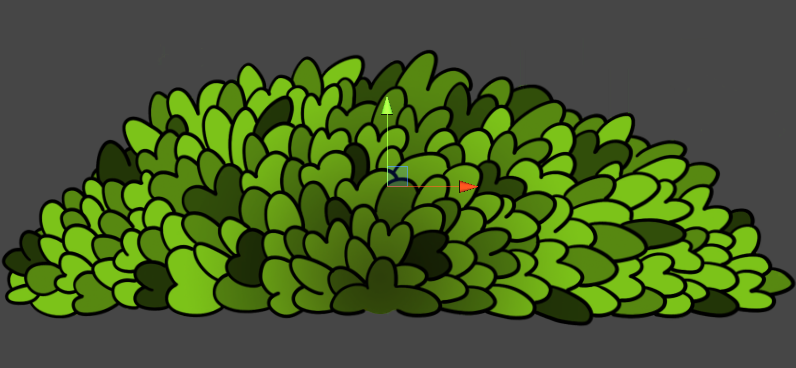
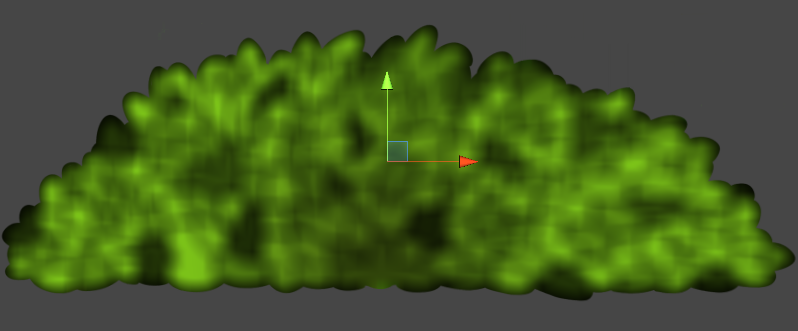 I'm just using the alpha value of the normal texture, and not the one of the "new" texture, since that is only a color variable. The edges aren't smooth because of that. Does someone know how to convert this new texture or how to change the code so that it fades with the alpha? Here is the shader code:
I'm just using the alpha value of the normal texture, and not the one of the "new" texture, since that is only a color variable. The edges aren't smooth because of that. Does someone know how to convert this new texture or how to change the code so that it fades with the alpha? Here is the shader code:
Shader "Blurs/GaussianBlurSinglepass"
{
Properties
{
_MainTex ("Texture", 2D) = "white" {}
_KernelSize("Kernel Size (N)", Range(0, 150)) = 21
_Spread("St. dev. (sigma)", Float) = 5.0
_Transparency("Transparency", Range(0.0, 0.5)) = 0.25
}
SubShader
{
Tags
{
"Queue" = "Transparent" "RenderType"="Transparent"
}
Pass
{
Name "BlurPass"
Blend SrcAlpha OneMinusSrcAlpha
CGPROGRAM
#pragma vertex vert_img
#pragma fragment frag_horizontal
#include "UnityCG.cginc"
// Define the constants used in Gaussian calculation.
static const float TWO_PI = 6.28319;
static const float E = 2.71828;
sampler2D _MainTex;
float4 _MainTex_ST;
float2 _MainTex_TexelSize;
int _KernelSize;
float _Spread;
float _Transparency;
/* Implement the Gaussian function in two dimensions.
*/
float gaussian(int x, int y)
{
float sigmaSqu = _Spread * _Spread;
return (1 / sqrt(TWO_PI * sigmaSqu)) * pow(E, -((x * x) + (y * y)) / (2 * sigmaSqu));
}
float4 frag_horizontal(v2f_img i) : SV_Target
{
float3 col = float3(0.0, 0.0, 0.0);
float kernelSum = 0.0;
int upper = ((_KernelSize - 1) / 2);
int lower = -upper;
for (int x = lower; x <= upper; ++x)
{
for (int y = lower; y <= upper; ++y)
{
float gauss = gaussian(x, y);
kernelSum += gauss;
fixed2 offset = fixed2(_MainTex_TexelSize.x * x, _MainTex_TexelSize.y * y);
col += gauss * tex2D(_MainTex, i.uv + offset);
}
}
col /= kernelSum;
float transparency = tex2D (_MainTex, i.uv).a;
return float4(col, transparency);
}
ENDCG
}
}
}
Thanks in advance!
Answer by Namey5 · Feb 15, 2021 at 08:56 PM
You just need to blur the alpha channel with the rest of the texture (which you are technically doing, just throwing it away);
//Keep all 4 channels
float4 col = 0;
float kernelSum = 0.0;
int upper = ((_KernelSize - 1) / 2);
int lower = -upper;
for (int x = lower; x <= upper; ++x)
{
for (int y = lower; y <= upper; ++y)
{
float gauss = gaussian(x, y);
kernelSum += gauss;
fixed2 offset = fixed2(_MainTex_TexelSize.x * x, _MainTex_TexelSize.y * y);
col += gauss * tex2D(_MainTex, i.uv + offset);
}
}
return col / kernelSum;
It also doesn't look like the gaussian kernel is having much of an impact on that image, I would probably suggest reducing the sigma.
Thanks A LOT, I was searching for so long trying to find a solution!
Almost forgot something: I tried reducing the sigma (The quality gets a lot better) but if I want to change the blur amount with the kernel size slider the maximal value is ca. 25 (when the sigma lies between 0 and 10), after that the amount of blur stays the same. If I set the sigma to something like 100, I can put it even higher, but then I lose quality. Why is it like this?
The 'kernel size' parameter increases the number of samples taken (and thus the "size" of the blur), whereas the sigma denotes how fast the filter decreases (irrespective of the kernel size). This means that if you have a kernel size that is larger than the sigma (filter falloff range) any samples outside that range no longer really contribute, so the blur appears to be the same size (despite being significantly more expensive). If you want a cheap way of increasing blur size (although I wouldn't set this too high as it is very much a hack) you can actually widen the distance between each sample;
Shader "Blurs/GaussianBlurSinglepass"
{
Properties
{
...
_BlurSize ("Blur Size", Float) = 1.5
...
}
SubShader
{
Tags
{
"Queue" = "Transparent" "RenderType"="Transparent"
}
Pass
{
Name "BlurPass"
Blend SrcAlpha One$$anonymous$$inusSrcAlpha
CGPROGRA$$anonymous$$
#pragma vertex vert_img
#pragma fragment frag_horizontal
#include "UnityCG.cginc"
...
int _KernelSize;
float _BlurSize;
float _Spread;
...
float4 frag_horizontal(v2f_img i) : SV_Target
{
...
//Increase the space between samples so the filter covers a larger region with no real change in cost (can look bad at high scales)
float2 scale = _$$anonymous$$ainTex_TexelSize.xy * _BlurSize;
for (int x = lower; x <= upper; ++x)
{
for (int y = lower; y <= upper; ++y)
{
float gauss = gaussian(x, y);
kernelSum += gauss;
fixed2 offset = fixed2 (x, y) * scale;
col += gauss * tex2D(_$$anonymous$$ainTex, i.uv + offset);
}
}
...
}
ENDCG
}
}
}
Thanks again, now I understand. I really appreciate your help :)
Your answer

Follow this Question
Related Questions
Why does this shader make my 2D sprites disappear if they are rotated 180 degrees? Also, pixel snap? 3 Answers
How to fix this kind of shader error? 0 Answers
Addressable texture2d 0 Answers
How to turn off a collider when I activate it (Basic Sword mechanic) [2D] 2 Answers
get UV coordinates on world position in fragment shader 0 Answers