- Home /
Different between SteamVR and XR Interaction Toolkit
Hello
I`m a beginner at Unity VR Development and using Unity in my research project with HTC Vive Pro. I find two tools for Input System: SteamVR and XR Interaction Toolkit. But I don't understand what is the real difference between them (only skeleton support in SteamVR plugin?) and what is better to use. I use 2019.4 version of Unity without using new XR Management.
Can someone help me, please?
Answer by MUG806 · Feb 15, 2021 at 02:16 PM
VR support in unity is a bit of a maze at the moment as Unity keeps changing what it supports and how it supports it. In short its a rough time to be learning VR development as everything is evolving all the time.
The main difference is if you use the built in Unity systems, the idea is that you get cross platform support for all kinds of headsets while only having to use one API. The downside is its changing all the time and requires you to use lots of in development preview features. The SteamVR plugin on the other hand is only for making apps that run through the Steam VR system you use when you play VR steam games. It's a third party plugin made by Valve, so doesn't integrate so smoothly into unity, but is tried and tested and fully featured.
Do you mean that I need to use the SteamVR system from the Steam Store if I built a game with the SteamVR plugin?
You don't have to go through the steam store just use a steam recognized device which is just about anything. SteamVR supports the Valve Index, HTC Vive, Oculus Rift, Windows $$anonymous$$ixed Reality headsets, and others. Its not going to let you put your content on the Oculus store and isn't the best for Oculus development as its aimed more at Vive, Index, and the like; but you can use an executable to put the content on most devices.
The bigger deference is what's built into the library as SteamVR gives you some preset code that works well but can limit you while the XR toolkit gives you less but doesn't bind you to work within the bounds of the provided code.
Edit: To Clarify you will need the SteamVR launcher which is from the Steam store or from an offline installer you can get from Vive.
Great! Thanks for the reply. I will choose the SteamVR plugin.
Your answer

Follow this Question
Related Questions
Change menu graphic material based on which controller type is being used in Steam VR. 0 Answers
How to set initial camera pose with scripts,How to set initial vr camera pose with script 0 Answers
Haptics/Vibrations only with OpenVr 1 Answer
SteamVR 1.2.0 - only first two connected controllers give button input 0 Answers
SteamVR: How can I use SteamVRLaserPointer with Objects that are interactable( such as throwable)? 0 Answers