Calling Input from another script
Can someone please explain to me what is wrong here. I have a player script that handles the input and I have a script for pushing buttons or levers by 'interacting' with them with the E button. I want the scripts linked. If I have the Input.GetKeyDown code in my 'Interact' script, then nothing happens. I know there is a way to do this, but I cannot figure it out. I've spent hours on this.
Here is my player script:
using UnityEngine;
using System.Collections;
using System;
public class Player : MonoBehaviour {
public float speed;
private float runSpeed;
private bool interact = false;
private BoxCollider2D Collider2D;
private bool facingUp = false;
private bool facingDown = true;
private bool facingRight = false;
private bool facingLeft = false;
public bool IsDead { get; private set; }
void Awake(){
}
void Start(){
runSpeed = speed * 4;
}
void Update(){
}
void FixedUpdate () {
if (Input.GetKey (KeyCode.D)) {
GetComponent<Rigidbody2D> ().AddForce (Vector2.right * speed);
facingRight = true;
facingLeft = false;
facingDown = false;
facingUp = false;
} else if (Input.GetKey (KeyCode.A)) {
GetComponent<Rigidbody2D> ().AddForce (-Vector2.right * speed);
facingRight = false;
facingLeft = true;
facingDown = false;
facingUp = false;
} else if (Input.GetKey (KeyCode.W)) {
GetComponent<Rigidbody2D> ().AddForce (Vector2.up * speed);
facingRight = false;
facingLeft = false;
facingDown = false;
facingUp = true;
} else if (Input.GetKey (KeyCode.S)) {
GetComponent<Rigidbody2D> ().AddForce (-Vector2.up * speed);
facingRight = false;
facingLeft = false;
facingDown = true;
facingUp = false;
}
if (Input.GetKey (KeyCode.Space)) {
speed = runSpeed;
}
if (Input.GetKeyUp (KeyCode.Space)) {
speed = 30;
}
if (Input.GetKey (KeyCode.E)) {
interact = true;
Debug.Log("You are interacting with something!");
} else if (Input.GetKeyUp (KeyCode.E)) {
interact = false;
Debug.Log ("You are no longer interacting with something.");
}
}
public void RespawnAt(Transform spawnPoint)
{
gameObject.SetActive (true);
if (facingDown == false)
Flip ();
IsDead = false;
GetComponent<Collider2D>().enabled = true;
transform.position = spawnPoint.position;
}
private void Flip(){
GetComponent<Rigidbody2D>().transform.position = new Vector3 (-transform.localScale.x, -transform.localScale.y, transform.localScale.z);
facingDown = GetComponent<Rigidbody2D>();
}
public void Kill()
{
gameObject.SetActive (false);
GetComponent<Collider2D>().enabled = false;
IsDead = true;
}
// POSSIBLY PLACE INTERACT FUNCTIONS IN THE BELOW FUNCTION?
void OnTriggerEnter2D(Collider2D other)
{
if (other.transform.tag == "Goal") {
GameManager.CompleteLevel ();
}
}
}
And here is my 'Interact' script:
using UnityEngine;
using System.Collections;
public class Interact : MonoBehaviour, IPlayerRespawnListener {
public Transform objectToAnimate;
private bool triggerEntered = false;
public void Awake(){
GetComponent<Player>();
}
public void Update(){
if (Input.GetKeyDown (KeyCode.E) && triggerEntered == true);
{
objectToAnimate.GetComponent<Animation> ().Play ();
}
if (Input.GetKeyUp (KeyCode.E));{
objectToAnimate.GetComponent<Animation> ().Stop ();
}
}
public void OnTriggerEnter2D(Collider2D col){
triggerEntered = true;
}
public void OnTriggerExit2D(){
triggerEntered = false;
}
Whenever I try to make these update functions static Unity starts throwing errors at me regarding object references. The Debug.Log shows me that the E button input works, but its coming from the Player script. The interact script shows me that it is aware of my player being IN the trigger, but I am not being allows to interact with it and trigger that animation.
I would really appreciate any help at all. Thank you!
Answer by getyour411 · Sep 22, 2015 at 04:06 AM
Have you looked over the Unity tutorials? The one on GetComponent does a really nice job explaining how to get scripts talking to each other.
http://unity3d.com/learn/tutorials/modules/beginner/scripting/getcomponent?playlist=17117
Answer by CrisisMode · Sep 22, 2015 at 12:32 PM
I have attempted to use GetComponent. That was actually my first impulse, but it still does not seem to want to work at all. Debug.Log shows that the interact script is there, but I cannot use its functions.
I've now changed my scripts so that movement is no longer in FixedUpdate, but it is in $$anonymous$$ovement(). On my Interacting script, rather then using update I have created Interacting()...
Your answer