[Solved] Android Build Error
Edit: What you got to do is to delete Il2cppBuildCache folder in Library folder. I'm trying to build my android game but I'm keep getting error. This is the error I'm getting.
Exception: Failed running C:\Program Files\Unity\Hub\Editor\2020.2.3f1\Editor\Data\il2cpp/build/BeeSettings/offline/bee.exe --useprebuiltbuildprogram --no-colors
stdout:
[ ] Require frontend run. artifacts\tundra.dag.json does not exist yet
[ 0s] Executed build program. Created build graph with 2 nodes.
error: Cannot parse path because it's ..'ing beyond the root: C:/UnityProjects/Bottle Flip Simulator/Library/Il2cppBuildCache/Android/armeabi-v7a/../../../../../../../../../../../.repoconfig (System.ArgumentException)
at NiceIO.NPath.CollapseDoubleDots
at NiceIO.NPath.MakeCompletelyWellFormatted
at NiceIO.NPath..ctor
at NiceIO.NPath.Combine
at NiceIO.NPath.RelativeTo
at System.Linq.Enumerable+WhereSelectArrayIterator`2[TSource,TResult].MoveNext
at Bee.TundraBackend.TundraBackend.AddFileSignature
at Bee.TundraBackend.TundraBackend.AddFileAndGlobSignaturesFromOtherTundraFile
at Bee.StandaloneBeeDriver.CreateBuildGraph
at Bee.StandaloneBeeDriver.InvokeTundra
at Bee.StandaloneBeeDriver.BuildMain
at Bee.StandaloneBeeDriver.Main
stderr:
UnityEditorInternal.Runner.RunProgram (UnityEditor.Utils.Program p, System.String exe, System.String args, System.String workingDirectory, UnityEditor.Scripting.Compilers.CompilerOutputParserBase parser) (at <a936841cea2147a2a55ea27843fa46ae>:0)
UnityEditorInternal.Runner.RunManagedProgram (System.String exe, System.String args, System.String workingDirectory, UnityEditor.Scripting.Compilers.CompilerOutputParserBase parser, System.Action`1[T] setupStartInfo) (at <a936841cea2147a2a55ea27843fa46ae>:0)
UnityEditorInternal.IL2CPPBuilder.RunIl2CppWithArguments (System.Collections.Generic.List`1[T] arguments, System.Action`1[T] setupStartInfo, System.String generatedCppOutputDirectory) (at <a936841cea2147a2a55ea27843fa46ae>:0)
UnityEditorInternal.IL2CPPBuilder.ConvertPlayerDlltoCpp (UnityEditor.Il2Cpp.Il2CppBuildPipelineData data, System.String outputDirectory, System.Boolean platformSupportsManagedDebugging) (at <a936841cea2147a2a55ea27843fa46ae>:0)
UnityEditorInternal.IL2CPPBuilder.Run () (at <a936841cea2147a2a55ea27843fa46ae>:0)
UnityEditorInternal.IL2CPPUtils.RunIl2Cpp (System.String tempFolder, System.String stagingAreaData, UnityEditorInternal.IIl2CppPlatformProvider platformProvider, System.Action`1[T] modifyOutputBeforeCompile, UnityEditor.RuntimeClassRegistry runtimeClassRegistry) (at <a936841cea2147a2a55ea27843fa46ae>:0)
UnityEditor.Android.PostProcessor.Tasks.RunIl2Cpp.Execute (UnityEditor.Android.PostProcessor.PostProcessorContext context) (at <a5c628e5460b4ef8b30249ded44d2921>:0)
UnityEditor.Android.PostProcessor.PostProcessRunner.RunAllTasks (UnityEditor.Android.PostProcessor.PostProcessorContext context) (at <a5c628e5460b4ef8b30249ded44d2921>:0)
UnityEditor.Android.PostProcessAndroidPlayer.PostProcess (UnityEditor.BuildTarget target, System.String stagingAreaData, System.String stagingArea, System.String playerPackage, System.String installPath, System.String companyName, System.String productName, UnityEditor.BuildOptions options, UnityEditor.RuntimeClassRegistry usedClassRegistry, UnityEditor.Build.Reporting.BuildReport report) (at <a5c628e5460b4ef8b30249ded44d2921>:0)
UnityEditor.Android.AndroidBuildPostprocessor.PostProcess (UnityEditor.Modules.BuildPostProcessArgs args, UnityEditor.BuildProperties& outProperties) (at <a5c628e5460b4ef8b30249ded44d2921>:0)
UnityEditor.PostprocessBuildPlayer.Postprocess (UnityEditor.BuildTargetGroup targetGroup, UnityEditor.BuildTarget target, System.String installPath, System.String companyName, System.String productName, System.Int32 width, System.Int32 height, UnityEditor.BuildOptions options, UnityEditor.RuntimeClassRegistry usedClassRegistry, UnityEditor.Build.Reporting.BuildReport report) (at <a936841cea2147a2a55ea27843fa46ae>:0)
UnityEngine.GUIUtility:ProcessEvent(Int32, IntPtr, Boolean&)
Does anyone know how to fix this?
OMG I fixed this error. What you got to do is to delete Il2cppBuildCache in Library folder!
Answer by dctunity · Feb 16, 2021 at 03:21 PM
Hello I am a Korean developer. I also had a headache for 3 days because of this problem. However, it resolved. I build on PC successfully, but the error came out on my laptop. The problem is the library folder within your project. EX) C:/UnityProjects/Bottle Flip Simulator/Library/..
I compared the folder C:/UnityProjects/Bottle Flip Simulator/Library on my PC with C:/UnityProjects/Bottle Flip Simulator/Library on my laptop and found that there were no 'Il2cpp' related folders inside. So I copied the Library folder on the PC, deleted the Library folder on the laptop, and then pasted it.
Paste the library folder in the project that builds successfully.
Answer by ClovyGames · Apr 06, 2021 at 05:30 PM
@dctunity I'm making new game and I'm getting the same error as above. (I gave up building Bottle Flip Simulator) So, I checked Library folder and there is three folders related to 'Il2cpp' . 1. il2cpp_android_arm64-v8a, 2. il2cpp_android_armeabi-v7a 3. Il2cppBuildCache Weird thing is that I succeeded building 3 times. I even tried reinstalling Unity but I get an error. This is the error I'm getting. (I think this is same as error above)
Exception: Failed running C:\Program Files\Unity\Hub\Editor\2020.3.2f1\Editor\Data\il2cpp/build/BeeSettings/offline/bee.exe --useprebuiltbuildprogram --no-colors
stdout:
[ ] Require frontend run. artifacts\tundra.dag.json does not exist yet
[ 0s] Executed build program. Created build graph with 2 nodes.
error: Cannot parse path because it's ..'ing beyond the root: C:/UnityProjects/DuckFlight/Library/Il2cppBuildCache/Android/armeabi-v7a/../../../../../../../../../../../.repoconfig (System.ArgumentException)
at NiceIO.NPath.CollapseDoubleDots
at NiceIO.NPath.MakeCompletelyWellFormatted
at NiceIO.NPath..ctor
at NiceIO.NPath.Combine
at NiceIO.NPath.RelativeTo
at System.Linq.Enumerable+WhereSelectArrayIterator`2[TSource,TResult].MoveNext
at Bee.TundraBackend.TundraBackend.AddFileSignature
at Bee.TundraBackend.TundraBackend.AddFileAndGlobSignaturesFromOtherTundraFile
at Bee.StandaloneBeeDriver.CreateBuildGraph
at Bee.StandaloneBeeDriver.InvokeTundra
at Bee.StandaloneBeeDriver.BuildMain
at Bee.StandaloneBeeDriver.Main
stderr:
UnityEditorInternal.Runner.RunProgram (UnityEditor.Utils.Program p, System.String exe, System.String args, System.String workingDirectory, UnityEditor.Scripting.Compilers.CompilerOutputParserBase parser) (at <d6a6a4b561b9431dbfe2c61f7bf0d405>:0)
UnityEditorInternal.Runner.RunManagedProgram (System.String exe, System.String args, System.String workingDirectory, UnityEditor.Scripting.Compilers.CompilerOutputParserBase parser, System.Action`1[T] setupStartInfo) (at <d6a6a4b561b9431dbfe2c61f7bf0d405>:0)
UnityEditorInternal.IL2CPPBuilder.RunIl2CppWithArguments (System.Collections.Generic.List`1[T] arguments, System.Action`1[T] setupStartInfo, System.String generatedCppOutputDirectory) (at <d6a6a4b561b9431dbfe2c61f7bf0d405>:0)
UnityEditorInternal.IL2CPPBuilder.ConvertPlayerDlltoCpp (UnityEditor.Il2Cpp.Il2CppBuildPipelineData data, System.String outputDirectory, System.Boolean platformSupportsManagedDebugging) (at <d6a6a4b561b9431dbfe2c61f7bf0d405>:0)
UnityEditorInternal.IL2CPPBuilder.Run () (at <d6a6a4b561b9431dbfe2c61f7bf0d405>:0)
UnityEditorInternal.IL2CPPUtils.RunIl2Cpp (System.String tempFolder, System.String stagingAreaData, UnityEditorInternal.IIl2CppPlatformProvider platformProvider, System.Action`1[T] modifyOutputBeforeCompile, UnityEditor.RuntimeClassRegistry runtimeClassRegistry) (at <d6a6a4b561b9431dbfe2c61f7bf0d405>:0)
UnityEditor.Android.PostProcessor.Tasks.RunIl2Cpp.Execute (UnityEditor.Android.PostProcessor.PostProcessorContext context) (at <2c6e9a95f1dd4e06ad71afcd2684dcb7>:0)
UnityEditor.Android.PostProcessor.PostProcessRunner.RunAllTasks (UnityEditor.Android.PostProcessor.PostProcessorContext context) (at <2c6e9a95f1dd4e06ad71afcd2684dcb7>:0)
UnityEditor.Android.PostProcessAndroidPlayer.PostProcess (UnityEditor.BuildTarget target, System.String stagingAreaData, System.String stagingArea, System.String playerPackage, System.String installPath, System.String companyName, System.String productName, UnityEditor.BuildOptions options, UnityEditor.RuntimeClassRegistry usedClassRegistry, UnityEditor.Build.Reporting.BuildReport report) (at <2c6e9a95f1dd4e06ad71afcd2684dcb7>:0)
UnityEditor.Android.AndroidBuildPostprocessor.PostProcess (UnityEditor.Modules.BuildPostProcessArgs args, UnityEditor.BuildProperties& outProperties) (at <2c6e9a95f1dd4e06ad71afcd2684dcb7>:0)
UnityEditor.PostprocessBuildPlayer.Postprocess (UnityEditor.BuildTargetGroup targetGroup, UnityEditor.BuildTarget target, System.String installPath, System.String companyName, System.String productName, System.Int32 width, System.Int32 height, UnityEditor.BuildOptions options, UnityEditor.RuntimeClassRegistry usedClassRegistry, UnityEditor.Build.Reporting.BuildReport report) (at <d6a6a4b561b9431dbfe2c61f7bf0d405>:0)
UnityEngine.GUIUtility:ProcessEvent(Int32, IntPtr, Boolean&)
Answer by hippogames · Nov 02, 2021 at 11:28 PM
The soludion with deleting cache only works until the next build attempt. I was trying different Unity versions, clearing all possible Temp/AppData folders, with no luck. This error is a sticky shit, can't get it working.
Your answer