- Home /
Real time terrain deformation after explosion
hi guys,
could some one point me in the right direction. i was creating an explosion after effect by placing a decal on the impact surface. similar to what is done in the boot camp demo. however, its no accurate when the terrain is non uniform.
i want to know how i would apply a terrain deformation approx 8m on the terrain and possibly apply a decal texture on it. what is the workflow?
check out demo here
UPDATE +++++++ to fly use the w - fly up s - go down a - tilt left d - tilt right
up - nose down down - ass up left - turn left right - turn right
tab - change view(important toggle) e - fire missile
if you go out of range notice the bf3 like effects

Answer by trs9556 · Jun 13, 2013 at 01:46 AM
I have no experience with this plugin, but check out http://blog.almostlogical.com/2010/06/10/real-time-terrain-deformation-in-unity3d/ Someone has already accomplished this.
Answer by theAfrican · Jun 14, 2013 at 04:40 AM
Hi guys, i finally got round to doing this within unity. check out demo here , instructions on how to fly can be seen in first post. use 'e' to fire missile . im going to post the code and how its done. i modified a bit of David Reimers(Thx btw) code to allow for blast textures to be more prominent. i changed the method to DestroyTerrain to have another variable for increasing texture strength.
Now how do you perform terrain deformation?
1) attach the modified TerrainDeformer.cs to your current terrain. give your terrain a tag eg "Terrain";
2) add a texture in the terrain tools. remember that these are zero based. so the first texture would be 0 and so on.
3)in the oncollision of your rocket or bomb etc. add this code.
var TextureDamageRadius:float=5f;
var TerrainDamageRadius:float=5f;
if (c.transform.tag=="Terrain")
{
c.gameObject.GetComponent("TerrainDeformer").DestroyTerrain(c.contacts[0].point,TerrainDamageRadius,TextureDamageRadius);
}
Modified TerrainDeformer / Modified Method --DestroyTerrain() to include textureStrength
// TerrainDeformer - Demonstrating a method modifying terrain in real-time. Changing height and texture
//
// released under MIT License
// http://www.opensource.org/licenses/mit-license.php
//
//@author Devin Reimer
//@website http://blog.almostlogical.com
//Copyright (c) 2010 Devin Reimer
/*
Permission is hereby granted, free of charge, to any person obtaining a copy
of this software and associated documentation files (the "Software"), to deal
in the Software without restriction, including without limitation the rights
to use, copy, modify, merge, publish, distribute, sublicense, and/or sell
copies of the Software, and to permit persons to whom the Software is
furnished to do so, subject to the following conditions:
The above copyright notice and this permission notice shall be included in
all copies or substantial portions of the Software.
THE SOFTWARE IS PROVIDED "AS IS", WITHOUT WARRANTY OF ANY KIND, EXPRESS OR
IMPLIED, INCLUDING BUT NOT LIMITED TO THE WARRANTIES OF MERCHANTABILITY,
FITNESS FOR A PARTICULAR PURPOSE AND NONINFRINGEMENT. IN NO EVENT SHALL THE
AUTHORS OR COPYRIGHT HOLDERS BE LIABLE FOR ANY CLAIM, DAMAGES OR OTHER
LIABILITY, WHETHER IN AN ACTION OF CONTRACT, TORT OR OTHERWISE, ARISING FROM,
OUT OF OR IN CONNECTION WITH THE SOFTWARE OR THE USE OR OTHER DEALINGS IN
THE SOFTWARE.
*/
using UnityEngine;
using System.Collections;
public class TerrainDeformer : MonoBehaviour
{
public int terrainDeformationTextureNum = 1;
private Terrain terr; // terrain to modify
protected int hmWidth; // heightmap width
protected int hmHeight; // heightmap height
protected int alphaMapWidth;
protected int alphaMapHeight;
protected int numOfAlphaLayers;
protected const float DEPTH_METER_CONVERT=0.05f;
protected const float TEXTURE_SIZE_MULTIPLIER = 1.25f;
private float[,] heightMapBackup;
private float[, ,] alphaMapBackup;
void Start()
{
terr = this.GetComponent<Terrain>();
hmWidth = terr.terrainData.heightmapWidth;
hmHeight = terr.terrainData.heightmapHeight;
alphaMapWidth = terr.terrainData.alphamapWidth;
alphaMapHeight = terr.terrainData.alphamapHeight;
numOfAlphaLayers = terr.terrainData.alphamapLayers;
if (Debug.isDebugBuild)
{
heightMapBackup = terr.terrainData.GetHeights(0, 0, hmWidth, hmHeight);
alphaMapBackup = terr.terrainData.GetAlphamaps(0, 0, alphaMapWidth, alphaMapHeight);
}
}
//this has to be done because terrains for some reason or another terrains don't reset after you run the app
void OnApplicationQuit()
{
if (Debug.isDebugBuild)
{
terr.terrainData.SetHeights(0, 0, heightMapBackup);
terr.terrainData.SetAlphamaps(0, 0, alphaMapBackup);
}
}
public void DestroyTerrain(Vector3 pos, float craterSizeInMeters,float textureSize)
{
DeformTerrain(pos,craterSizeInMeters);
TextureDeformation(pos, craterSizeInMeters*textureSize);
}
protected void DeformTerrain(Vector3 pos, float craterSizeInMeters)
{
//get the heights only once keep it and reuse, precalculate as much as possible
Vector3 terrainPos = GetRelativeTerrainPositionFromPos(pos,terr,hmWidth,hmHeight);//terr.terrainData.heightmapResolution/terr.terrainData.heightmapWidth
int heightMapCraterWidth = (int)(craterSizeInMeters * (hmWidth / terr.terrainData.size.x));
int heightMapCraterLength = (int)(craterSizeInMeters * (hmHeight / terr.terrainData.size.z));
int heightMapStartPosX = (int)(terrainPos.x - (heightMapCraterWidth / 2));
int heightMapStartPosZ = (int)(terrainPos.z - (heightMapCraterLength / 2));
float[,] heights = terr.terrainData.GetHeights(heightMapStartPosX, heightMapStartPosZ, heightMapCraterWidth, heightMapCraterLength);
float circlePosX;
float circlePosY;
float distanceFromCenter;
float depthMultiplier;
float deformationDepth = (craterSizeInMeters / 3.0f) / terr.terrainData.size.y;
// we set each sample of the terrain in the size to the desired height
for (int i = 0; i < heightMapCraterLength; i++) //width
{
for (int j = 0; j < heightMapCraterWidth; j++) //height
{
circlePosX = (j - (heightMapCraterWidth / 2)) / (hmWidth / terr.terrainData.size.x);
circlePosY = (i - (heightMapCraterLength / 2)) / (hmHeight / terr.terrainData.size.z);
distanceFromCenter = Mathf.Abs(Mathf.Sqrt(circlePosX * circlePosX + circlePosY * circlePosY));
//convert back to values without skew
if (distanceFromCenter < (craterSizeInMeters / 2.0f))
{
depthMultiplier = ((craterSizeInMeters / 2.0f - distanceFromCenter) / (craterSizeInMeters / 2.0f));
depthMultiplier += 0.1f;
depthMultiplier += Random.value * .1f;
depthMultiplier = Mathf.Clamp(depthMultiplier, 0, 1);
heights[i, j] = Mathf.Clamp(heights[i, j] - deformationDepth * depthMultiplier, 0, 1);
}
}
}
// set the new height
terr.terrainData.SetHeights(heightMapStartPosX, heightMapStartPosZ, heights);
}
protected void TextureDeformation(Vector3 pos, float craterSizeInMeters)
{
Vector3 alphaMapTerrainPos = GetRelativeTerrainPositionFromPos(pos, terr, alphaMapWidth, alphaMapHeight);
int alphaMapCraterWidth = (int)(craterSizeInMeters * (alphaMapWidth / terr.terrainData.size.x));
int alphaMapCraterLength = (int)(craterSizeInMeters * (alphaMapHeight / terr.terrainData.size.z));
int alphaMapStartPosX = (int)(alphaMapTerrainPos.x - (alphaMapCraterWidth / 2));
int alphaMapStartPosZ = (int)(alphaMapTerrainPos.z - (alphaMapCraterLength/2));
float[, ,] alphas = terr.terrainData.GetAlphamaps(alphaMapStartPosX, alphaMapStartPosZ, alphaMapCraterWidth, alphaMapCraterLength);
float circlePosX;
float circlePosY;
float distanceFromCenter;
for (int i = 0; i < alphaMapCraterLength; i++) //width
{
for (int j = 0; j < alphaMapCraterWidth; j++) //height
{
circlePosX = (j - (alphaMapCraterWidth / 2)) / (alphaMapWidth / terr.terrainData.size.x);
circlePosY = (i - (alphaMapCraterLength / 2)) / (alphaMapHeight / terr.terrainData.size.z);
//convert back to values without skew
distanceFromCenter = Mathf.Abs(Mathf.Sqrt(circlePosX * circlePosX + circlePosY * circlePosY));
if (distanceFromCenter < (craterSizeInMeters / 2.0f))
{
for (int layerCount = 0; layerCount < numOfAlphaLayers; layerCount++)
{
//could add blending here in the future
if (layerCount == terrainDeformationTextureNum)
{
alphas[i, j, layerCount] = 1;
}
else
{
alphas[i, j, layerCount] = 0;
}
}
}
}
}
terr.terrainData.SetAlphamaps(alphaMapStartPosX, alphaMapStartPosZ, alphas);
}
protected Vector3 GetNormalizedPositionRelativeToTerrain(Vector3 pos, Terrain terrain)
{
//code based on: http://answers.unity3d.com/questions/3633/modifying-terrain-height-under-a-gameobject-at-runtime
// get the normalized position of this game object relative to the terrain
Vector3 tempCoord = (pos - terrain.gameObject.transform.position);
Vector3 coord;
coord.x = tempCoord.x / terr.terrainData.size.x;
coord.y = tempCoord.y / terr.terrainData.size.y;
coord.z = tempCoord.z / terr.terrainData.size.z;
return coord;
}
protected Vector3 GetRelativeTerrainPositionFromPos(Vector3 pos,Terrain terrain, int mapWidth, int mapHeight)
{
Vector3 coord = GetNormalizedPositionRelativeToTerrain(pos, terrain);
// get the position of the terrain heightmap where this game object is
return new Vector3((coord.x * mapWidth), 0, (coord.z * mapHeight));
}
}
Your answer

Follow this Question
Related Questions
Decaling! how to! Help! 2 Answers
Set Vertices to Ground 1 Answer
Project vertices on surface, make a shape 1 Answer
Placed Trees in Terrain are white planes? 1 Answer
Rivers on procedurally terrain 0 Answers