- Home /
Question by
alexkarak · Dec 17, 2019 at 05:12 AM ·
instantiateaudio
audio source on instantiating game object
Hey guys so I have this code and it is added in a game object i am instantiating But when the object is instantiating i get the error "cannot play a disabled audiosource" How can i make it work without changing the audiosource from where it is now?
using UnityEngine; using System.Collections;
namespace DigitalRuby.PyroParticles {
/// <summary>
/// Provides an easy wrapper to looping audio sources with nice transitions for volume when starting and stopping
/// </summary>
public class LoopingAudioSource
{
public AudioSource AudioSource { get; private set; }
public float TargetVolume { get; private set; }
private float startMultiplier;
private float stopMultiplier;
private float currentMultiplier;
public LoopingAudioSource(MonoBehaviour script, AudioSource audioSource, float startMultiplier, float stopMultiplier)
{
AudioSource = audioSource;
if (audioSource != null)
{
AudioSource.loop = true;
AudioSource.volume = 0.0f;
AudioSource.Stop();
}
TargetVolume = 1.0f;
this.startMultiplier = currentMultiplier = startMultiplier;
this.stopMultiplier = stopMultiplier;
}
public void Play()
{
Play(TargetVolume);
}
public void Play(float targetVolume)
{
if (AudioSource != null && !AudioSource.isPlaying)
{
AudioSource.volume = 0.0f;
AudioSource.Play();
currentMultiplier = startMultiplier;
}
TargetVolume = targetVolume;
}
public void Stop()
{
if (AudioSource != null && AudioSource.isPlaying)
{
TargetVolume = 0.0f;
currentMultiplier = stopMultiplier;
}
}
public void Update()
{
if (AudioSource != null && AudioSource.isPlaying &&
(AudioSource.volume = Mathf.Lerp(AudioSource.volume, TargetVolume, Time.deltaTime / currentMultiplier)) == 0.0f)
{
AudioSource.Stop();
}
}
}
/// <summary>
/// Script for objects such as wall of fire that never expire unless manually stopped
/// </summary>
public class FireConstantBaseScript : FireBaseScript
{
[HideInInspector]
public LoopingAudioSource LoopingAudioSource;
protected override void Awake()
{
base.Awake();
// constant effect, so set the duration really high and add an infinite looping sound
LoopingAudioSource = new LoopingAudioSource(this, AudioSource, StartTime, StopTime);
Duration = 999999999;
}
protected override void Update()
{
base.Update();
LoopingAudioSource.Update();
}
protected override void Start()
{
base.Start();
LoopingAudioSource.Play();
}
public override void Stop()
{
LoopingAudioSource.Stop();
base.Stop();
}
} }
Comment
just making sure but is your audiosource disabled in your prefab?
Your answer