The question is answered, right answer was accepted
Changing Graphic Levels Causing Crash
Hi people, In the editor there are no errors or crashes occuring due to changing the graphic leves. Also it changes the quality perfectly fine.
But when I built my game and change the graphic levels, game crashes.
I tried 2 different codes:
public void SetQuality(int qualityIndex)
{
QualitySettings.SetQualityLevel(qualityIndex);
}
public void SetUltra()
{
QualitySettings.SetQualityLevel(0);
}
public void SetHigh()
{
QualitySettings.SetQualityLevel(1);
}
Both of them are causing crash in built.
Note: When game crashes it's not possible to open it again unless I delete "regedit" datas.
Crash no: "Unity 2020.1.16f1_f483ad6465d6"
Answer by OzgurGurbuz · Dec 13, 2020 at 01:10 AM
I've discovered that my Cube Map is causing this crash. When I pick "Non", crash disappeared.
Follow this Question
Related Questions
Unity crashes when compiling this script. Where is the problem? 0 Answers
Scripting Help desperately needed. 1 Answer
How to compare two different variables in two different scripts? 0 Answers
How can I get the game object that a particle trigger detects? 0 Answers
error CS0103: The name `collidedwith' does not exist in the current context 1 Answer