- Home /
How to display a video behind gui on mobile
Is it possibile to play a video, mp4 or other format, behind the GUI in Unity3D for mobile?
Using class MovieTexture it works on desktop, unfortunately MovieTextures aren't supported on iOS/Android.
And Handheld.PlayFullScreenMovie only plays the movie in full screen.
There is some other method?
(or a solid plugin)
Answer by adriandevera · Jun 21, 2015 at 01:54 AM
Unfortunately, this is not supported natively. But there is an asset in the store which allows this for mobile platforms. Seems like a common request among mobile developers.
Mobile Movie Texture: https://www.assetstore.unity3d.com/en/#!/content/2449
Answer by tonyarabish · Oct 25, 2018 at 06:30 AM
Convert any other unsupported WMV, MKV, FLV, MOV, MP4, WTV, etc to any Android product supported video formats.https://www.avdshare.com/convert-avi-to-android-supported-video-formats
Your answer

Follow this Question
Related Questions
Record a video in unity on mobile (Android, IOS) 1 Answer
Button as a child of a button 0 Answers
System.Diagnostics.Process on iOs and Android 1 Answer
Disable/enable local notifications on Android and iOS 0 Answers
Knowing the position 1 Answer