- Home /
How do I clear the image outside of a camera's viewport?
I'm working on a setup program for our immersive environment that is used to configure the display system, and one part of this involves adjusting each camera's viewport and FOV. However, when I do this I can see parts of the previous viewport that haven't been cleared. For example, if my original viewport takes up the entire screen, and then I reduce its width, the resulting borders outside of the new viewport contain the contents of the previous viewport's last rendered image. Is there any easy way to clear the 'junk' residing outside of the new viewport?
Okay, so I've seen other posts that have suggested using another camera to clear the area outside of the first camera's viewport, but it seems like a very "hacky" solution. I just wondered if there is any other way of getting around this? If only there were a "display.Clear()" method to get the job done easy!
Your answer

Follow this Question
Related Questions
How to force the game to be stretched to fit the screen? 1 Answer
What is the best way to use the bounds of the camera in-world effectively? 1 Answer
Camera position in Viewport coordinates 2 Answers
Changing the Camera viewport rect results in resizing the objects rendered by the specific camera ? 1 Answer
camera or viewport 2 Answers