- Home /
Application crashing on start Oculus GO.
So I am able to build to the device, but once it tries to start there is a black screen for about 10 seconds, and then it crashes. I had this problem before and it seemed to be related to texture settings(using high compression quallity), but this time I am not sure.
Pertinent settings:
Build System = Internal
Scripting Runtime Version* = .NET 4.x Equivalent
Scripting backend = IL2CPP
Updates
I tried building with gradle, and attached are the errors I got. I will try exporting graddle build next, and building with some options like --stacktrace(any help/tutorials on this would be much appreciated). GradleBuildLog
So I got android studio to build the gradle project, which the problem was the jvm memory limit was to low. I still have yet to go through all the image quality settings, but I did change back all the changes I had made from last successful build for the resources themselves(still have changes in the scenes). I might just revert the project to last successful build and try to mess it up again.
So I tracked the ram of the program using "adb shell vmstat" which I saw the memory dipping down to as low as 20mb, and then the app would crash going back to oculus menu, and the memory would go back up to around 1.5gb, which I am not sure why it is crashing as the hole app is only around 400mb. Tomorrow I will test on building just a blank scene, and see if this is still happening.
what if you build with a different compression quality to be sure? Have you checked that the oculus SD$$anonymous$$ is active in player settings.
I currently am going through the compression to unify it throughout the project, but this is taking time. Also the Oculus SD$$anonymous$$ is active in the player settings at the very least.
Answer by Xavier78 · Nov 19, 2018 at 09:29 AM
So found the answer. We were using image sequences for the main menu on a curved UI. These sequences were maxing out the ram before the project started. Apparently there is no real error message when this happens, things just crash. I am testing to see if the collision meshes being made because they were sprites effect it any, but it is running again. Also helped the load time of the app.
Your answer