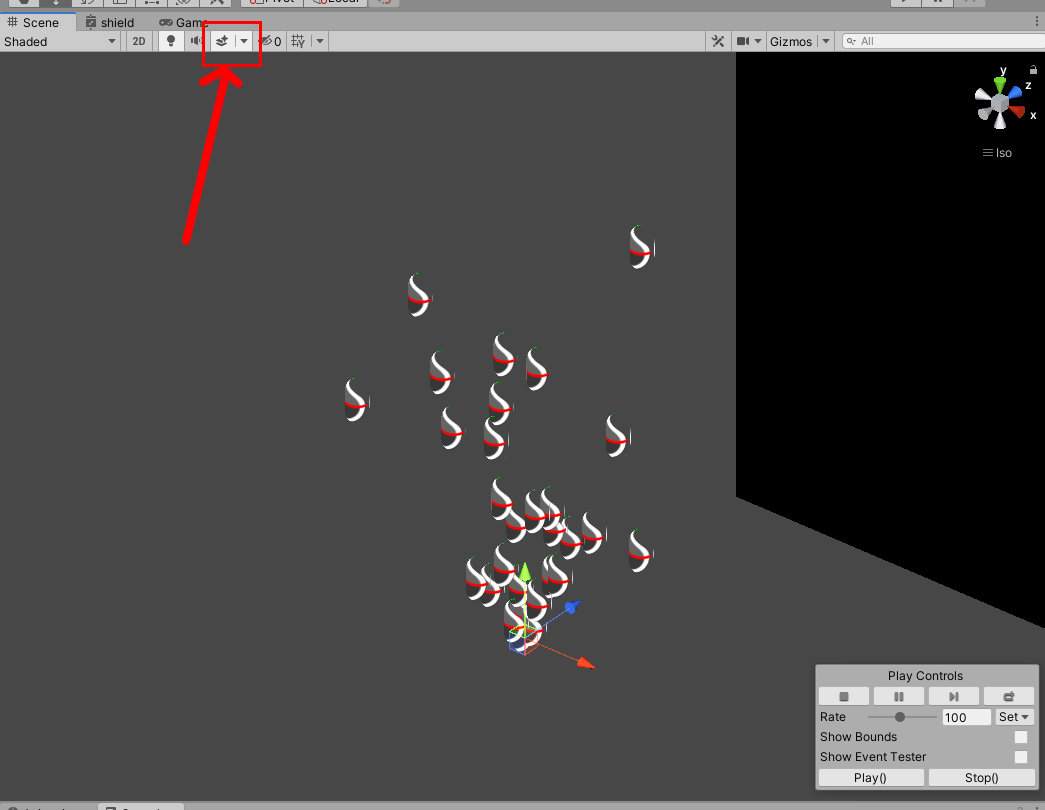VFX Graph particles not appearing on screen
,I have everything installed. VFX Graph, HDRP and it's core, Shader Graph. But particles from the VFX graph arent appearing on the screen. The old shuriken particle system works fine, though.
$$anonymous$$anaged to fix it by accident, anyone with the same issue try this:
Select the particle / visual effect on the game scene, so you can see the Inspector. Click on the Edit button inside the visual effect component.
Unity will force a compile, and make the particles appear. Hope this helps you if you were having the same issue.
Answer by NeoCroMagnon · Jun 30, 2019 at 09:30 PM
Same issue, and as far as I understand I've got everything up to date and installed correctly. No idea how to fix it.
The porblem in my case was that I forgot to add a Render Pipeline Asset in the Project Settings. The Render Pipeline Asset can be set under Project Settings/Graphics/Scriptable Render Pipeline Settings.
$$anonymous$$anaged to fix it by accident:
Select the particle / visual effect on the game scene, so you can see the Inspector. Click on the Edit button inside the visual effect component.
Unity will force a compile, and make the particles appear.
Answer by Emiles · Mar 24, 2020 at 03:22 PM
I was following the Unity Learn Making snow tutorial, https://learn.unity.com/project/making-snow-with-vfx-graph which worked fine. Bringing the snow fx into a newly created HDRP scene however, the snow would not appear.
Switching the lighting in the Scene view to off (light attached to camera is used) the particles would appear. In playmode (with my actual lighting) the particles would not.
After disabling every single post process and volume setting i discovered that the intensity of the VFX colour needed to be boosted. In the shader graph in the Quad output is the colour setting.
Answer by FlyBee · Feb 07, 2019 at 08:56 PM
I'm having the same issue using unity 2018.3.4f1 and the Visual Effect Graph package version 4.9.0. Everything is working fine without any errors, except there are no particles visible anywhere on the screen. Did you figure out what is causing the problem?
[Edit] Fixed the Problem. I did not install the render pipeline correctly. Feel real dumb right now.
@FlyBee i still have this problem, and i have everything up to date ,I have everything updated, but i still have the same problem...
For anyone wondering how to install the render pipeline: first create a render pipeline asset - right click the project folder/Create/Rendering/High Definition Render Pipeline Asset then assign that asset to your project - Edit/Project Settings/Graphics/Scriptable Render Pipeline Settings also make sure your Player/Other Settings/Rendering settings are in Linear
Answer by Batuhan13 · Feb 10, 2020 at 10:19 AM
I still have a same problem in 2020 =( I am using hdrp project I choosed render pipeline I updated hdrp and vfx graphics from package manager but nothing happens at my scene and game windown.Is there a any way to fix that problem?
Your answer

Follow this Question
Related Questions
URP Post Processing Volume 2019.3.0b1 VR Display Duplicated 1 Answer
ERROR installing Burst Compiler package! 0 Answers
Universal render pipeline: 2d light. How to change component values through the script in 2019.3 ? 2 Answers
Problem with excessive shake when animating 2D content 0 Answers
Shadow rendering distance HTML5 1 Answer