- Home /
Errors with gravity switching...
One unbearably frustrating problem I have is that when a RigidBody stops moving, and I change the gravity, it does not function as ordered. I think this is a problem with the RigidBody stopping its code running when still, and only is triggered by applying a force, etc... How can this be fixed? Do I have to add a script that keeps the RigidBody functioning in the update method?
Thanks in advance!
Physics is never meant to be done in Update, but in FixedUpdate
Also regarding them stopping from working: Check out the sleep velocity etc on the global Physics properties. You can also force wake them using rigidbody.WakeUp () or force sleep them using rigidbody.Sleep ()
Aah, I get it. Why can't you use Update? Is there a difference?
Answer by DubstepDragon · Jun 08, 2013 at 04:41 PM
I have already worked this out - just add a script that keeps them active by moving them 0.01f to the left and same to the right, so as to keep them dynamic :P
Your answer

Follow this Question
Related Questions
3D Gravity towards one object 3 Answers
How to enable gravity on gameobject when interact by player 3 Answers
addition of vector3 1 Answer
How would I make an object disappear after a set amount of time? 3 Answers
rigidbody collision and forces 0 Answers