- Home /
Blender Modeling To Unity 3D.
I use Blender 3D to make photo-realistic renders, meaning I modeled a room add a bed, desk, television, bookshelf, etc. Then I will unwrap multiply objects and the wall, and add textures. I know how to somewhat use Unity and I know how to code C#. I want to make a room in Blender3D then export it into Unity, what should I keep in mind while modeling this room, and how can I avoid making this model slow unity down and should I be using 4k and above textures?
Answer by totallylegitemail669 · May 26, 2019 at 09:48 AM
it depends on your needs - is it a game? for low end rigs? then keep verts + texture quality lower, depending on how well you need it to perform on bad / older gen hardware. As for renders/animations, this doesn't really matter, as you'll be pre rendering. When it comes to importing, its just a case of dragging the actual folder into the unity "project" window.
Your answer

Follow this Question
Related Questions
Export Scene to Obj in Game to Storage? 0 Answers
Game animations: Share your workflows creating/managing/exporting your animations from blender 1 Answer
Project not exporting,Unity project won't save 0 Answers
High Poly vs Low Poly with 3D Modeling? 1 Answer
Missing Enable Modules in Xcode 1 Answer