- Home /
Show content with scrollbar?
I want to Show Content(some text or image,like pdf file), And I need a scrollbar the control the content Up and Down, But I can't find an example in GUI document, So,please give me some advices ,thx....
Answer by CHPedersen · Aug 01, 2011 at 11:35 AM
The scrollviews should do that. It attaches scrollbars automatically, both vertical and horizontal, when the content's dimensions are greater than the containers. Take a look at the Controls tutorial, and scroll down to the part about scrollviews. It shows what they look like, and gives a code example on how to use them:
http://unity3d.com/support/documentation/Components/gui-Controls.html
Answer by YikYikHeiHei · Aug 22, 2011 at 03:11 AM
It is copy by Unity script reference
// The position on of the scrolling viewport
var scrollPosition : Vector2 = Vector2.zero;
function OnGUI ()
{
// An absolute-positioned example: We make a scrollview that has a really large client
// rect and put it in a small rect on the screen.
scrollPosition = GUI.BeginScrollView (Rect (10,300,100,100),
scrollPosition, Rect (0, 0, 220, 200));
// Make four buttons - one in each corner. The coordinate system is defined
// by the last parameter to BeginScrollView.
GUI.Button (Rect (0,0,100,20), "Top-left");
GUI.Button (Rect (120,0,100,20), "Top-right");
GUI.Button (Rect (0,180,100,20), "Bottom-left");
GUI.Button (Rect (120,180,100,20), "Bottom-right");
// End the scroll view that we began above.
GUI.EndScrollView ();
}
Your answer

Follow this Question
Related Questions
ScrollView not....scrolling. 2 Answers
UGUI ScrollRect automatic scroll? (Chat) 1 Answer
Scrollbar / BeginVertical GUI Issue 0 Answers
GUIlayout scrollbar, Not working well... 1 Answer
How to disable ScrollView dragging 4 Answers