- Home /
Save character T-POSE
Hello guys, I'm using Mecanim and I have a character that is not in the T-POSE. I enforced it and it works very well: http://piclair.com/6qbda
But how can I save it as a model? I mean can I save the position so that I have a character in T-POSE ready to be used in game?
P.S.: I need it to create a ragdoll!
Thank you in advance,
Marco
Answer by marf · Nov 17, 2013 at 06:33 PM
Solved, you need to simply Drag&Drop the character in T-POSE to the project window!
Answer by lcairco · Jan 24, 2014 at 07:17 PM
Do the Mecanim mapping.
Select "Enforce T-pose".
With all the Mecanim stuff still up and running, go to the Hierarchy tab.
Open up a Project tab somewhere else so that you can see the Project and Hierarchy tabs at the same time.
Drag the character (probably called something like "yourcharacter(Clone)" to the Project tab. It will turn blue in your hierarchy, indicating that it has now become a prefab. It will also show up with a blue cube icon in your project tab.
Drag the item from the project tab to the scene you want it to show up in.
Hope that helps,
Lauren
Your answer

Follow this Question
Related Questions
Animating Ragdolls 3 Answers
Character fall 1 Answer
Rigging: Correct joint positions for Mecanim? 0 Answers
Using mecanim for a character on a motorbike 1 Answer
How to make Characters take Damage on speed Collision hit? 2 Answers