Can't upgrade shaders. Missing Edit > Render Pipeline option
I have a project converted to URP but am seeing pink materials.
Following these directions to upgrade my shaders
https://docs.unity3d.com/Packages/c...ersal@10.3/manual/upgrading-your-shaders.html
However I cannot see a ' Edit > Render Pipeline' option in my Edit menu.
How do I upgrade my shaders? I'm on 2020.2 b Windows.
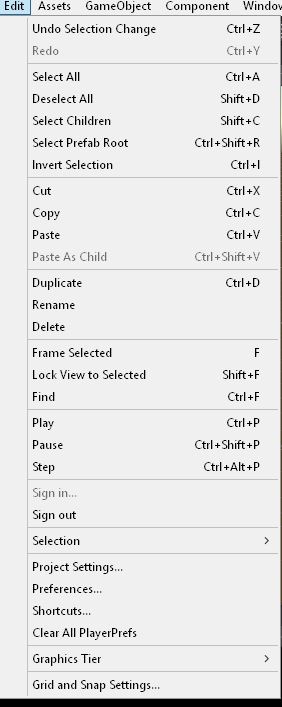
@eco_bach Having the same issue. Did you ever figure this out?
Answer by Nefahl · Nov 27, 2021 at 02:36 AM
If you're using URP 12+ the #Edit -> Render Pipline' is removed, instead there is a new converter tool in 'Window -> Rendering -> Render Pipeline Converter'. See: https://docs.unity3d.com/Packages/com.unity.render-pipelines.universal@12.1/manual/features/rp-converter.html
oh my god, why is it had not been comunicated ?
i have no idea this has been removed, why is unity like that
Answer by thosewhowait · Apr 21 at 09:19 AM
Go to Window > Package manager > Packages: Unity Registry > Universal RP and then install the Universal RP(The universal Render pipeline).
Finally you can find the rendering option in the edit menu. Hope it works:)
Your answer