How to replace a character sprite colors in a character creation menu?
Hello, i'm creating a serious game in 2D to help kids managing their daily routines. This game will work as an Top Down RPG, so it will have a character creation menu. In this menu, the player can choose the color of the character skin, hair, eyes, clothes and so on. This is where my problem is, i can't find a good way to change colors, firstly i tried using the color in sprite renderer to change the color but it only applied a color on top of the existing one, instead of replacing it. My current solution is to have a different sprite to each color but it's too time consuming making a sprite for each color. I've read about using shaders to replace the colors but i'm having a bit of a difficulty understanding them. So what is the best option to solve this problem? P.S: This image is what i have right now, where i have multiple sprite with different colors. 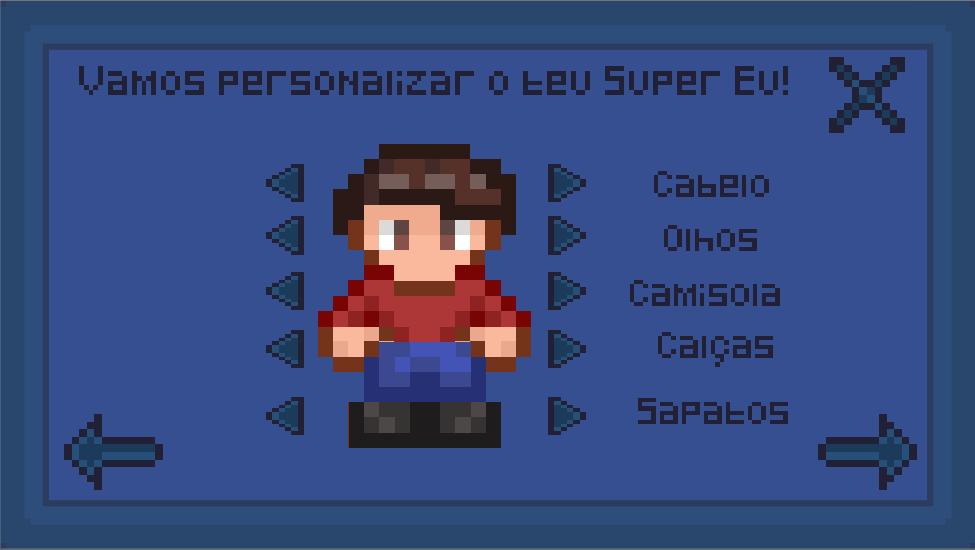
Your answer

Follow this Question
Related Questions
Why my 2d sprites gets corrupted after I attach material ? 0 Answers
Reverse the way image color affects colors 1 Answer
Need help to make a color replace shader 0 Answers
Shader for pixel color based on Z position. 0 Answers
Dinamic Gradient Shader 0 Answers