- Home /
How to make water shorelines in unity4.0.0?
Hi sorry guys but Ive been everywhere and Im beginning to think this effect is either a myth or was taken out of Unity3.5. Cause no one knows how to do it and everyone just keeps referring to the island demo but the island demo doesnt work in Unity4.0.0. Its basically the water wave foam effect where the water meets the terrain.
I know pretty much how it works in thoery but have no clue how to achieve it (basically a splash map of somekind is used to isolate the shorelines from the terrain and then a mesh is generated on that shoreline with an animater wave foam alpha texture added to the mesh (apparently a static texture with animated mesh can also be added)).
Please would love some feedback as atm this seems to be the most ellusive effect in unity cause the fact that NO ONE can add anything constructive to this matter is getting a slight bit ridiculous. Sorry if I seem antsy but I tried everything an been everywhere.
Hope this helps a little http://www.lynda.com/home/Player.aspx?lpk4=109304&playChapter=False
Sorry no it doesnt as even to get access to the free 7 day trial on lynda.com you need to enter card details which is pure BS. Im not spending money on something that is already free and in Unity already.
Answer by jasonlu00 · Aug 21, 2013 at 05:44 PM
Not sure if this helps, but in the asset store there's a tool called "SUIMONO Water System". It has the shoreline feature that you want.
Answer by OP_toss · Aug 21, 2013 at 05:46 PM
I'm glad someone asked this because I'm curious of the right answer. But I have 1 I can provide that I've seen work.
Create an orthographic camera. Set the near and far clipping plane to just above the water and just below the water. Make sure the orthographic size is big enough to encompass the island(s) in the X/Z axes. Set the camera to only render the island layer Render this camera to texture. Blur and/or extrude this texture (not sure about extruding in Unity as a shader...) Using the projection matrix from this ortho camera, and this texture, you should be able to mask out your shoreline texture from your water texture in a special shader.
That's the theory behind it, in practice I'm not sure how easy it is, but being that it is only potentially 2 render passes, I'm pretty sure it's efficient enough.
Let me know how this goes or if you figure something else out! Hope this helps!
Your answer

Follow this Question
Related Questions
Calm water 0 Answers
Underwater effect? 5 Answers
Problem with unity waves in water 1 Answer
waves/ water is very glitchy during rise/fall 0 Answers
Realistic boat movement 2 Answers