- Home /
Knock down moving target ridigbody from collision.
Imaging a carnival duck shooting game. I have ducks spawning on the edges of the walkway and "walking" forward. I then shoot a cork and hit the duck with the ball. The duck takes damage and switches to walk 180. After the Duck takes enough damage it should go tumbling from the hit of the final cork.
My problem is that I can never get my ridigbody to act how I'd like them too. How should I have my objects set up to make this work?
Currently the ducks are using gravity, non kinematic, with a mass of about 50. The corks are not using gravity, not kinematic, are triggers and have a mass of 250.
Both are currently being moved using
transform.position += transform.forward * Time.deltaTime * speed;
Should I be using ridigbody.addForce() to move the ducks? A Lerp? What should I do to cancel their movement to make them tumble?
Answer by $$anonymous$$ · Oct 30, 2017 at 02:00 PM
I'm so sorry for your struggle. I am currently having a similar issue and it's super frustrating. Please shoot me now. But now at least I know I'm not the only one.
Your answer

Follow this Question
Related Questions
How may I observe expected physical interactions while using Rigidbody.MoveRotation()? 1 Answer
Object Flies into Air Upon Collision, or goes through hill depending on isKinematic settings 1 Answer
Drag & Drop GameObject with MovePosition shoots other Gameobject away in case of them colliding 1 Answer
Change bounciness at runtime 1 Answer
Can you tell when an Interactive Cloth is colliding with another object? 1 Answer