- Home /
Blender, Maya animations
Hello, I am new to unity and was wondering, which one would be better or easier to use to make a animated character or figure: Maya or Blender? And if I made an animation how would I import it into unity? Thanks!
Answer by Ashment · Jan 14, 2011 at 07:26 AM
I would say Maya if you have the money for it. Blender is good only because it's free. I used Blender for quite some time before i decided to.. you know, buy Maya. I used the student version of Maya for a while. It is free if you are a student. You can get it as long as you have a teacher that sides you(A teacher that has a .edu email) The only limit to the student version is that you can not use it for any commercial project. if you really can not afford Maya or 3ds max(Which is pretty usual for an indie developer) you would have no choice but blender.
As for animation... in maya and Blender, it's the same, you export all as a .fbx file and drag and drop the file from your file directory to the project, or by going to Assets->Import new asset.
Let's move on to the "Which is Easier" part. honestly, neither of them is easier to use than the other, but if you ask me, Blender. the only drawback is that the controls are different from Blender to Unity. In Blender, 'Q' for move, 'R' for rotate and so on(or as i remember...)and 'W', for example brings up a menu while in edit mode, to acess certain fuctions. But maya has mostly the same controls and so do alot of other 3D programs(For example: Zbrush, and CityEngine are 2 that i use.) overall, it is still up to you :D
I hope you find this helpful:D
-Cheers-
-Ashment-
Answer by Justin Warner · Jan 12, 2011 at 06:50 PM
For animation, Maya... But if you don't have money for it, Blender works.
If you're a student, you can most likely get most Autodesk products free.
I however perfer 3Ds Max...
But for Unity, I'd say either Maya or 3Ds, because it uses FBX, and doesn't require Unity to convert the .blender file...
Personal preference, and also layout and ease of use... Blender is only good because it's free, and a ton of support...
And to import, you just drag and drop/use the menu's to import the asset, it's just like you import images and stuff.
Ok, Thanks! One thing though, how can you get Autodesk products free? And 3Ds $$anonymous$$ax would work also?
3Ds $$anonymous$$ax is pretty much $$anonymous$$aya, for basic uses I guess, they're the same, I'm sure once you get beyond the basics, they're difference, but whatever... But if you're a student at a university, Autodesk sometimes gives you free downloads of their products... $$anonymous$$ind you, you can't use it commercially, but it'll still help you evaluate them more completely and what not.
So you can make character animations in 3Ds $$anonymous$$ax? (Cause I wanted rig a wolf model I have) And when I tried downloading $$anonymous$$aya it either asked for a product key or free trial..
Yea, for all Autodesk products, you need a key, or you can do the 30 day trial... I don't know the limits to the trial... But what I meant is, if you have a .edu email, you can possibly get the programs free, and they give you the product key... But it also depends on the school.
Your answer

Follow this Question
Related Questions
Weird Blender camera animation issue 2 Answers
Animation importing issues from maya 1 Answer
Animation not working Properly (Blender to Unity) 1 Answer
Importing Smooth Bind From Maya - Unity 1 Answer
Retarget animations for FPS hands? 0 Answers