- Home /
GUI buttons aren't clickable in chrome.
I uploaded my project to my web page to test it over the web. It always loads fine but sometimes the buttons aren't clickable in chrome. When the mouse hovers over the buttons they don't register that either. If I open up a new tab and go back then it will start working or if I minimize it and bring it back. It always loads fine in firefox and explorer.
I am using windows 8 but I tried on my parents and found the same thing. They are using windows 7. I used Unity 4.3.4 to build it. I am using chrome Version 34.0.1847.116 m and it is up to date.
This didn't happen while developing, only in chrome. It also happens when I click the exported html file from my desktop.
Here's some code:
void OnGUI () {
if (menuOpen) {
GUI.Box(new Rect(10,10,200,120), "Control");
if(GUI.Button(new Rect(20,40,80,20), "Objects")) {
menuSelected = Menu.objectsSelected;
}
if(GUI.Button(new Rect(20,70,80,20), "Spin")) {
menuSelected = Menu.spinSelected;
}
if(GUI.Button(new Rect(120,40,80,20), "Color")) {
menuSelected = Menu.colorSelected;
}
if(GUI.Button(new Rect(120,70,80,20), "Other")) {
menuSelected = Menu.otherSelected;
}
if(GUI.Button(new Rect(120,100,80,20), "Hide")) {
menuOpen = false;
menu = true;
}
}
}
Edit: Ok so the problem has to do with the warning that Unity has to be run. I was saying 'run this time' every time and getting the problem every time. When I said 'always allow on this site' it didn't mess it up the next time I tried it because their was no warning message. Still kind of sucks though.
Your answer

Follow this Question
Related Questions
Close my GUI button by repressing the same Hot-key. 3 Answers
help with errors 2 Answers
How to toggle the color of a button? 1 Answer
Making a Hover function for a button or toolbar from code. 2 Answers
Showing .png on button press 1 Answer