white box displayed with multi-finger touch
Upon a multi-finger touch, a white box is displayed for the first or last finger to touch the screen. How can this be prevented?
In the screenshot, it is the user's thumb touch. On the actual display the white-filled circle for that touch can be seen under the white box. If the touch location is changed, the box is displayed at the location of the previous multi-finger screen touch (either first touch or last); there is then, no white circle under the box and all the filled circles appear correctly under the fingers of the current touch. This can be repeated anywhere within the Unity GUI, e.g. the Inspector tab. It does not occur on the touchscreen outside of Unity. It does not occur with multiple single touches nor does it occur upon the first multi-finger touch when Unity is first run. It appears in game view, as well, both static and real-time. This is a training device running on a pc platform. It performs the same on the huge screens that are to be delivered with the system. Many, many thanks in advance! Windows 10/Unity 5.6.3p1
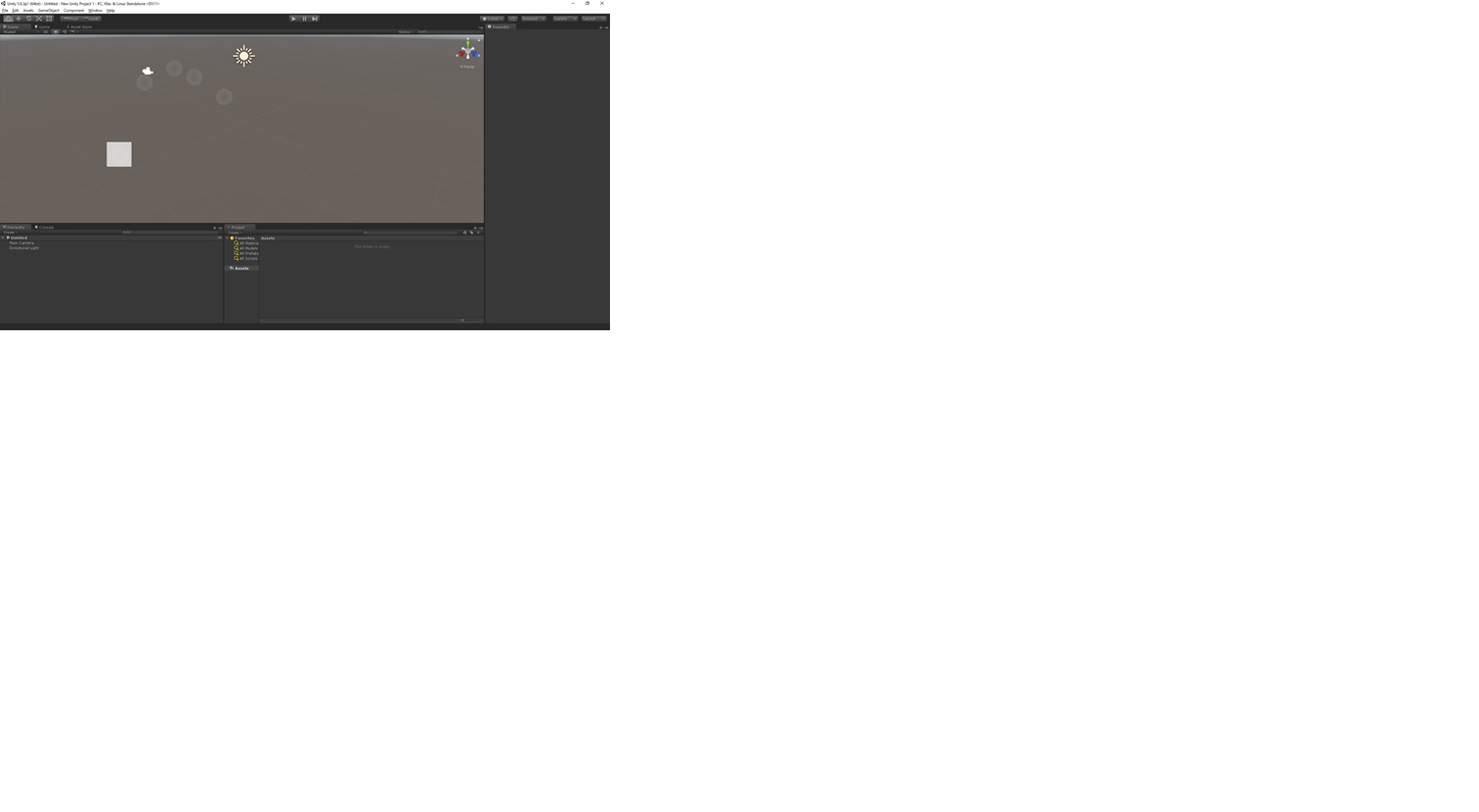
,
Your answer

