- Home /
Detaching a Physics Driven Object from a Character
Hello everyone!
First time posting on here. Myself and a friend are working on a game. Basically the premise is that we have a character that has a parachute and is being blown by the wind via physics. The parachute is attached to the character, but once it hits the ground we would like to make the parachute detach from the character so that the character can move around without it being in view anymore.
Not sure if there are other solutions to something like this, but we are open to suggestions!
Thanks!
Answer by nsxdavid · Feb 25, 2013 at 05:10 PM
If the parachute is a separate object, then once landed just Destroy() it. Or SetActive(false) on it.
If its not a separate object, it needs to be. :)
Oh ok great!
So we make the two separate objects then. For the parachute, we shouldn't need to make any bones or anything for it right? Just leave it as a mesh that the character gets attached to?
Start with simplistic thing. So yeah, just a mesh to start.
Answer by RetepTrun · Feb 25, 2013 at 05:57 PM
This might help
Well I dont know how your character is controlled but I made a game with a rigidbody character and he could drive a car. When you were near the car and pressed e then a script would set the character's rigidbody to kinematic, position him in the driver seat, and make him a child of the car(vice versa for leaving the car).
Great info to have. Thanks!
Our character isn't actually controlled by the player. It is actually an enemy the player fights. :)
Your answer

Follow this Question
Related Questions
Animate Physics. Moving a rigidbody with an animation 0 Answers
physically based animation 1 Answer
Use AddForce with Animations?? 2 Answers
How to add physics to an animation? 3 Answers
Mecanim and Physics 3 Answers