- Home /
Question by
conguerror · Feb 12 at 05:47 PM ·
savegoogle playsave datagoogle play gamesgoogle
Google play save data
Hello,
I am new into google API and I want to implement a save system in a google play services but I don't know how to use it practically. I got a script that saves and loads a string from a cloud but I want to get variables just like in PlayerPrefs so I can load items and the amounts of items in the beginning of the game. Shortly: how do I get load and save data to cloud and access them like in PlayerPrefs? So maybe I can create a function like this:
void GetData(){
healthPoints = cloudSave.GetHealthPointsFromCloud();//
//how can I use google play save cloud to do something like this?
}
My whole script just saves data in a singlestring which is honestly is useless to me in this state.
using UnityEngine;
using GooglePlayGames;
using GooglePlayGames.BasicApi;
using GooglePlayGames.BasicApi.SavedGame;
using System;
public class PlayGames : MonoBehaviour
{
public int playerScore;
string leaderboardID = "";
string achievementID = "";
public static PlayGamesPlatform platform;
private bool issaving = false;
private string SAVE_NAME = "savegames";
string savedString;//for saves,duh
void Start()
{
if (platform == null)
{
PlayGamesClientConfiguration config = new PlayGamesClientConfiguration.Builder().Build();
PlayGamesPlatform.InitializeInstance(config);
PlayGamesPlatform.DebugLogEnabled = true;
platform = PlayGamesPlatform.Activate();
}
Social.Active.localUser.Authenticate(success =>
{
if (success)
{
Debug.Log("Logged in successfully");
}
else
{
Debug.Log("Login Failed");
}
});
UnlockAchievement();
}
public void AddScoreToLeaderboard()
{
if (Social.Active.localUser.authenticated)
{
Social.ReportScore(playerScore, leaderboardID, success => { });
}
}
public void ShowLeaderboard()
{
if (Social.Active.localUser.authenticated)
{
platform.ShowLeaderboardUI();
}
}
public void ShowAchievements()
{
if (Social.Active.localUser.authenticated)
{
platform.ShowAchievementsUI();
}
}
public void UnlockAchievement()
{
if (Social.Active.localUser.authenticated)
{
Social.ReportProgress(achievementID, 100f, success => { });
}
}
public void ChangeAchievementID(string newValue){
achievementID = newValue;
}
public void ChangeLeaderBoardID(string newValue){
leaderboardID = newValue;
}
public void SetScore(int newValue){
playerScore = newValue;
}
//cloud save
public void OpenSaveToCloud(bool saving)
{
// debugtext.text = "hello";
if(Social.localUser.authenticated)
{
// debugtext.text = "hello2";
issaving = saving;
((PlayGamesPlatform)Social.Active).SavedGame.OpenWithAutomaticConflictResolution
(SAVE_NAME, GooglePlayGames.BasicApi.DataSource.ReadCacheOrNetwork,
ConflictResolutionStrategy.UseLongestPlaytime, SavedGameOpen);
}
}
private void SavedGameOpen(SavedGameRequestStatus status, ISavedGameMetadata meta)
{
if(status == SavedGameRequestStatus.Success)
{
// debugtext.text = "hello in save1";
if (issaving)//if is saving is true we are saving our data to cloud
{
// debugtext.text = "hello in save2";
byte[] data = System.Text.ASCIIEncoding.ASCII.GetBytes(GetDataToStoreinCloud());
SavedGameMetadataUpdate update = new SavedGameMetadataUpdate.Builder().Build();
((PlayGamesPlatform)Social.Active).SavedGame.CommitUpdate(meta, update, data, SaveUpdate);
}
else//if is saving is false we are opening our saved data from cloud
{
((PlayGamesPlatform)Social.Active).SavedGame.ReadBinaryData(meta, ReadDataFromCloud);
}
}
}
private void ReadDataFromCloud(SavedGameRequestStatus status, byte[] data)
{
if(status == SavedGameRequestStatus.Success)
{
string savedata = System.Text.ASCIIEncoding.ASCII.GetString(data);
LoadDataFromCloudToOurGame(savedata);
}
}
private void SaveUpdate(SavedGameRequestStatus status, ISavedGameMetadata meta)
{
//use this to debug whether the game is uploaded to cloud
Debug.Log("successfully add data to cloud");
}
private string GetDataToStoreinCloud()// we seting the value that we are going to store the data in cloud
{
string Data = "";
//data [0]
Data += savedString;
Data += "|";
return Data;
}
private void LoadDataFromCloudToOurGame(string savedata)
{
string[] data = savedata.Split('|');
Debug.Log(data[0].ToString());
}
public void SetSaveString(string newString){
savedString = newString;
}
}
Comment
I need to do it because I need to structure my data properly
Your answer