- Home /
How do I switch back to default Input Manager API?
After trying out "Input System Package," I changed my mind and uninstalled that said package. However, it seems like the default Input Manager is inactive due to the input system package having been activated.
Are there any way I can get back UnityEngine.Input.API back? I can't find a way to reset the using control to the default.
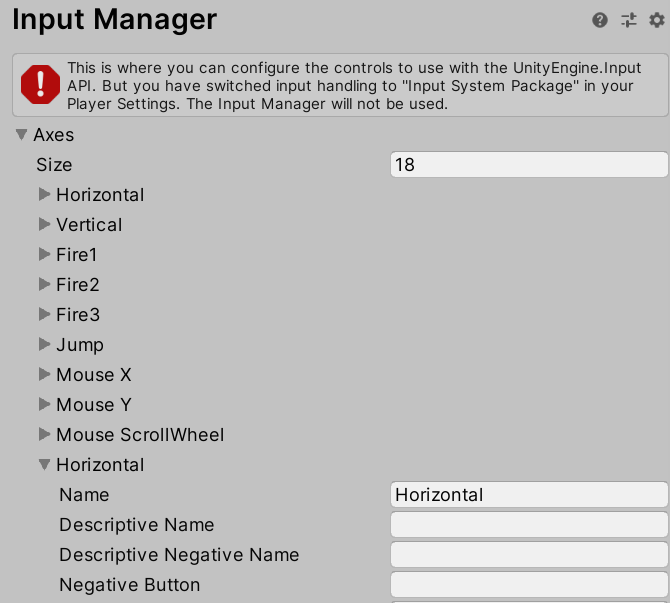
Answer by choijaeyoung · May 05, 2020 at 05:41 PM
Found it. I'm using 2019.3.0f6.
On PROJECT SETTING --> PROJECT --> PLAYER --> OTHER SETTINGS --> "ACTIVE INPUT HANDLING" --> select the input system you wish to use.
Answer by jerrymane · Oct 10, 2020 at 02:58 AM
ahh thank you!
After installing NEW INPUT SYSTE$$anonymous$$ in package manager (I am using Unity 2020), my player view is empty. I cannot switch the input system. Any suggestions?
Your answer

Follow this Question
Related Questions
How can I retrieve the Axis/Button list programmatically? 2 Answers
HTC Vive XR Input not working 0 Answers
Is there a way to detect a change in Control Scheme with the new Input System? 1 Answer
create default and customizable inputs 0 Answers
New Input System - Treating multiple controllers as one 0 Answers